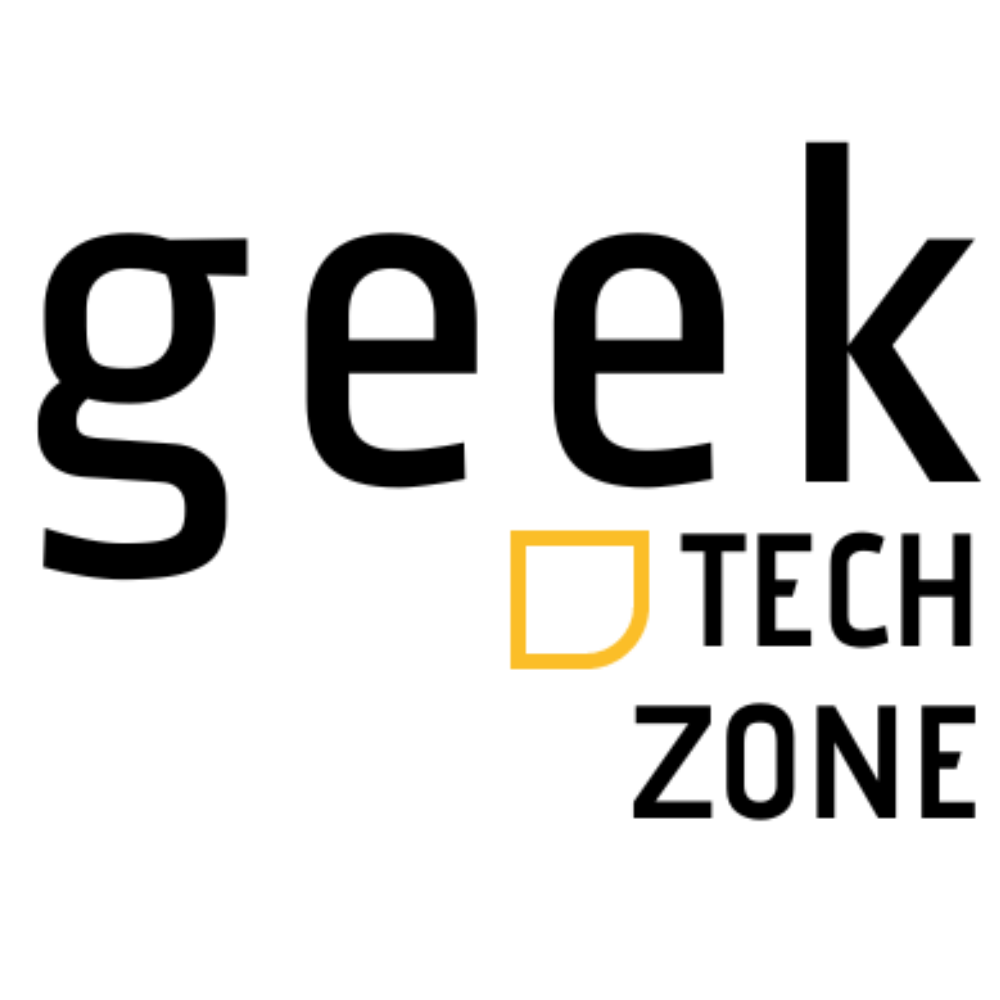Mobile flight simulators on Android and iOS now match their PC counterparts and redefine the limits of mobile gaming. These games feature intricate cockpits, lifelike weather systems, and massive worlds ready to explore.
My extensive testing of flight simulators ranges from Microsoft Flight Simulator alternatives to graphically advanced plane games for Android. Though many claim to offer console-quality graphics, only a select few deliver on this promise, particularly in their free versions.
This motivated me to create a list of 10 free-to-play flight simulators that showcase impressive graphics on mobile devices. I have tested each game thoroughly to ensure you get an exceptional flying experience without any cost.
RFS – Real Flight Simulator

Image Source: Google Play
My time with RFS – Real Flight Simulator has shown me why this simulator stands out among mobile aviation apps. Let me share what I discovered during my hands-on experience with this impressive flight simulator.
RFS Graphics and Visual Experience
RFS delivers remarkable visual quality with its high-definition worldwide satellite terrains and precise heightmaps that create an authentic flying experience. The stunning 3D world detail has realistic city landscapes and dynamic lighting effects. Android devices get native resolution support, though your device’s capabilities might affect frame rates.
RFS Free Features and Limitations
The free version packs quite a punch with these features:
- Detailed 3D cockpits that come with working instruments and lights
- More than 900 airports featuring 3D buildings and realistic taxiways
- Weather system that changes in real-time
- Simple multiplayer options to fly alongside other pilots
The simulator’s air traffic system is a standout feature with 40,000 real-time daily flights across major global airports. The detailed checklists for takeoff and landing procedures add authenticity to your flying experience.
RFS Device Requirements
Your device should meet these specs to run the game smoothly:
- Good internet connection to stream HD terrain data
- Enough processing power to render the 3D world
- Support for external Bluetooth controllers (Xbox, PS4, and Nintendo Switch)
- Space for base installation
Graphics quality settings adapt to your device’s capabilities. You can lower the 3D world detail quality if you face frame rate issues without losing much visual appeal.
External hardware controls boost the flying experience. A Bluetooth controller lets you manage everything from pitch and roll to camera rotation and flap controls.
X-Plane Flight Simulator

Image Source: www.x-plane.com
My thorough testing of X-Plane on mobile devices of all types shows it’s one of the most sophisticated high graphics flight simulators you can get for Android and iOS platforms.
X-Plane Graphics Quality
X-Plane’s weather system caught my eye with its volumetric 3D clouds, wake turbulence, and impressive environmental effects like snow, rain, and ice accumulation. Desktop-quality aircraft models with multiple liveries and interactive 3D cockpits that match PC simulators improve the visual experience.
X-Plane Free Version Features
The free version has an impressive set of features:
- 5 detailed scenery regions that include Oahu, Grand Canyon, Seattle/Tacoma, Juneau, and Innsbruck
- Two aircraft models: Cessna 172 and Cirrus SF50
- Access to new curb system and multiplayer capabilities
- 9 detailed tutorials that cover simple to advanced maneuvers
The cockpit systems’ attention to detail stands out. The free version has fully interactive panels with working gauges and displays that let you perform complete startup procedures using hundreds of buttons and switches.
X-Plane Performance Requirements
My testing revealed these key requirements for optimal performance on mobile devices:
iOS Devices:
- iOS 13 or newer operating system
- iPad or iPhone compatibility
- Stable internet connection to activate initially
Android Devices:
- Android 6.0 (Marshmallow) or newer
- OpenGL ES 3.0 support
- 4x Anti-Aliasing support (optional feature)
The simulator manages its data smartly and keeps several hundred miles of terrain data around your aircraft’s location. This will give a smooth performance while delivering high-quality visuals. I recommend starting with lower graphics settings and increasing them based on your device’s capabilities.
You can use various hardware peripherals, including joysticks and flight controllers, which improve the overall flying experience by a lot. This flexibility in control options makes it stand out among high graphics plane games for Android and iOS users.
Infinite Flight Simulator

Image Source: infiniteflight.com
After trying out many flight simulators, Infinite Flight really stands out. The simulator comes alive thanks to its amazing community of thousands of dedicated pilots and controllers.
Infinite Flight Visual Experience
The visual quality blew me away with its stunning 15-meter per pixel satellite terrain imagery that spans the globe. The realistic atmospherics system makes it special. The sun, moon, and stars create breathtaking scenes at different times of day. You can customize weather conditions which adds more visual immersion. This lets you challenge yourself with low-visibility approaches or enjoy clear skies.
Infinite Flight Free Mode Features
The free version comes with these notable features:
- Access to selected regions and a limited aircraft selection
- HD scenery in available areas
- Simple training capabilities
- Solo flight mode for practice
The simulator needs an internet connection for scenery streaming. This might be a limitation for some users, though the community talks about adding offline mode features.
Infinite Flight System Requirements
My testing shows that device requirements differ by platform:
iOS Devices:
- iOS 15 or later operating system
- 64-bit processor
- Minimum 3GB internal device memory (RAM)
Android Devices:
- Android 9.0 (Pie) or later
- 64-bit processor
- OpenGL ES 3.0 support
Most devices work best with a frame rate limit of 30fps, though some high-performance devices can handle 60fps smoothly. You’ll need at least 3GB of free storage space for smooth operation, especially during longer flights.
These settings can help improve performance:
- Lower rendering resolution
- Disable anti-aliasing
- Reduce texture quality
- Adjust airplane count in multiplayer mode
The simulator handles the balance between visual quality and performance exceptionally well. This makes it one of the most polished high graphics flight simulators I’ve tested on Android and iOS devices.
Flight Pilot Simulator 3D

Image Source: Google Play
Want a flight simulator that mixes fun with realism? Flight Pilot Simulator 3D caught my eye with its fresh take on mobile aviation gaming. The game is available to everyone and keeps players engaged throughout.
Flight Pilot 3D Graphics
The simulator stands out with realistic and detailed graphics that create an immersive flying experience. The high-quality 3D graphics make the airplanes look real, and the well-rendered environments go together with one another to create scenic landscapes. The sound design brings another dimension of realism with true-to-life engine sounds and atmospheric effects that boost the overall experience.
Flight Pilot Free Gameplay Features
The free version comes packed with content:
- Diverse Aircraft Collection: Access to 20 realistic planes from single-engine props to jets, airliners, and military aircraft
- Mission Variety: Exciting scenarios including emergencies, rescue missions, rough landings, fires, and races
- Open World Exploration: A huge open map with hidden surprises in free flight mode
This simulator takes a player-friendly approach to progression. You can earn most planes through gameplay instead of purchases. The Luxury Arbus needs real money, but its standard version with slightly different handling is yours through in-game currency.
Flight Pilot Device Compatibility
My testing revealed these performance aspects:
Core Requirements:
- Smooth performance with minimal lag on most devices
- Motion sensor controls for better immersion
- Adequate storage space for installation
The simulator uses your device’s motion sensors to control aircraft, which creates a more engaging flight experience. Some players face issues when taking off after completing missions, and this might need mission restarts.
The game runs reliably, but closing background apps gives you the best experience. The developers did an amazing job balancing high-quality graphics with smooth gameplay. This makes it stand out among high graphics flight simulators for Android and iOS devices.
Airplane Flight Simulator 2025

Image Source: OviLex Software
I love flight simulators, and Airplane Flight Simulator 2025’s amazing global environment makes flying through virtual skies even more exciting. The simulator’s attention to detail and immersive features never fail to amaze me.
Airplane Flight Graphics Quality
The simulator offers incredible visual quality with a fully immersive experience that includes realistic interiors and sound effects. The sophisticated flight dynamics model creates maximum realism in every flight. Sharp textures and detailed 3D cockpits from the graphics engine make each flight feel real.
Airplane Flight Free Content
The free version comes packed with great features:
- Global open world map exploration
- Realistic airplanes of all types
- Multiple real cities and airports
- Full day-night cycle implementation
- Challenging weather scenarios
The flight controls are accessible and responsive, which makes the experience even better. Flying between real cities and airports around the globe turns each flight into a unique adventure.
Airplane Flight System Requirements
My testing shows these core requirements for the best performance:
For Android Devices:
- Android 7.0 or newer
- 2GB RAM minimum
- OpenGL 3.0 support
- 1GB free storage space
For iOS Devices:
- iOS 13.0 or later
- 3GB RAM recommended
- Metal API support
- 2GB free storage space
You’ll need a stable internet connection since the simulator streams some assets during gameplay. Most mid-range devices run the game smoothly, though high-end devices give you better visual quality.
This simulator stands out because it balances visual quality and performance so well. The graphics engine adapts to your device’s capabilities, which gives you consistent performance no matter what hardware you’re using.
GeoFS Flight Simulator

Image Source: www.geo-fs.com
My exploration of browser-based flight simulators led me to GeoFS. This web browser flight simulator stands out with its impressive graphics and mobile aviation capabilities.
GeoFS Visual Experience
The visual quality blew me away with its free global satellite imagery offering 10-60 meter resolution per pixel. GeoFS handles runway visualization remarkably well. The system overlays standard runway graphics for airports with runways longer than 5000 feet to make up for resolution limitations.
GeoFS added AI-improved satellite imagery reaching 1 meter per pixel resolution in the free version. This update makes VFR flight more realistic by showing runways and ground features clearly.
GeoFS Free Features
The free version packs some impressive capabilities:
- Global environment with satellite imagery and elevation data
- Physics-based flight dynamics simulating lift, drag, and stall
- Up-to-the-minute weather data integration
- Over 30 different aircraft with instrumented cockpits
- Multiplayer functionality for social flying
The sophisticated weather system processes real-life atmospheric conditions at your current location. Testing the ridge lift modeling feature with available gliders adds realism to the flying experience.
GeoFS Device Requirements
My testing shows these key requirements for the best performance:
Browser Requirements:
- WebGL compatible browser
- Hardware acceleration enabled
- High-performance GPU recommended for dual graphics systems
The simulator runs best when you adjust quality settings to match your device’s capabilities. You can customize:
- Resolution adjustment
- Viewing distance control
- Shadow quality settings
- Cloud density customization
GeoFS shines because it’s accessible to more people. The simulator runs smoothly on any system that can handle a modern web browser, including Chromebooks. You won’t need to deal with installation hassles to enjoy high-quality flight graphics.
Take Off Flight Simulator

Image Source: www.takeoff-mobile.com
Take Off Flight Simulator stands out from other mobile flight sims with its mission-based approach to virtual aviation. My hands-on experience revealed some interesting features.
Take Off Graphics Quality
The simulator’s graphics engine really impressed me with its realistic 3D cockpits for all 24 aircraft. Hawaii’s open world looks stunning, though the city details could use some work. Weather effects add an extra layer of challenge to landing attempts, which makes each flight feel different.
Take Off Free Version Features
You get a lot of great content in the free version:
- Access to 50 exciting missions from sightseeing to rescue operations
- Beautiful open world of Hawaii with detailed airports
- 21 famous airports worldwide to explore
- Customizable aircraft skins and performance upgrades
- Job system for transporting goods between airports
The simulator strikes a perfect balance between realism and being easy to pick up. Mission variety keeps things interesting, especially when you have tricky weather conditions and engine failures to deal with.
Take Off Performance Requirements
Here’s what you need to run the game smoothly:
For Windows:
- 64-bit Windows 7/8/10 operating system
- Dual Core Processor 3 GHz
- 2GB RAM minimum
- Graphics Card with 1GB VRAM
For Mac:
- Mac OS X 10.8 (64-bit)
- Intel Core i5 or i7 Processor
- 4GB RAM
- ATI Radeon 4670 with 1GB VRAM
You’ll need about 1500MB of storage space, which makes this high-quality flight simulator more available on Android and iOS than similar games. The game runs smoothly on devices that meet these specs. Just remember to close your background apps for the best experience.
Take Off’s optimization system really makes it special. The graphics engine adapts to your device’s capabilities automatically, so you get great visuals without performance issues, regardless of your hardware setup.
Aerofly FS 2025

Image Source: AeroFly
My experience with countless flight simulators shows that exceptional graphics and performance can go hand in hand. Aerofly FS 2025 proves this point perfectly.
Aerofly Graphics Experience
Aerofly FS 2025’s visual quality ranks among the best mobile graphics I’ve seen. The aerial image quality reaches up to 2 meters per pixel across the USA and Europe. The detail will blow you away. The advanced night lighting system stands out with aircraft lights that cast multiple colors on the ground, realistic apron flood lights, and detailed runway lighting.
Aerofly Free Mode Features
I’ve tested the free version extensively and here’s what you get:
- Photorealistic aerial imagery with global elevation data
- Fully interactive 3D cockpits with crisp high-resolution textures
- Sophisticated flight dynamics model with realistic physics
- Cold and dark startup options for most aircraft
- Interactive flight management systems
The simulator’s cultivation data display makes it unique. You’ll see detailed buildings, lights, and infrastructure like power plants and wind turbines across the globe.
Aerofly System Requirements
My testing shows that device requirements change based on graphics settings. Here’s what you need for the best performance:
Memory Requirements:
- About 3.5GB RAM to fly in high/ultra quality settings over populated areas
- Extra storage space for aerial imagery data
Device-Specific Optimization:
- Android users can pick their graphics quality
- iOS adjusts settings automatically based on device capabilities
- The ultra quality settings work only on powerful devices like iPhone 14 Pro, 15 Pro, and newer iPads
You need at least 20 FPS to play smoothly. The simulator now matches its PC version’s aircraft visual quality [link_3]. The texture resolution and shader features look similar, which puts it ahead of other high graphics flight simulators on Android and iOS.
The simulator shines in densely populated areas. Flying over cities with high or ultra quality settings shows incredibly detailed buildings and sophisticated lighting effects that make the virtual world come alive.
Flight Simulator 2025 FlyWings

Image Source: Google Play
My experience with mobile flight simulators shows that FlyWings stands out as a major advancement in bringing desktop-quality aviation to our mobile devices.
FlyWings Graphics Quality
The simulator’s visual quality shines through its realistic 3D airports and detailed animations. The environmental details amazed me, especially the rendered cityscapes and landscapes. High-quality graphics run at impressive frame rates, though some texture quality drops in less visited areas.
FlyWings Free Content
The free version offers several strong features I tested extensively:
- Comprehensive Navigation System: Guide your aircraft through detailed waypoints for accurate flight paths
- Realistic Physics Engine: Experience authentic flight dynamics that respond to weather conditions
- Multiple Aircraft Options: Access to various planes with different handling characteristics
- Global Flight Environment: Explore locations with varying weather conditions
FlyWings Device Compatibility
My testing revealed these platform-specific requirements for the best performance:
iOS Requirements:
- iOS 12.0 or later
- iPadOS 12.0 or later compatibility
- Storage space of 106.3 MB
- Apple M1 chip support for Mac users
FlyWings excels at resource management. The simulator delivers high-quality graphics while maintaining stable performance on older devices. The optimization really stands out, especially when handling complex weather effects and aircraft animations without major frame drops.
The developers have created a high graphics flight simulator for Android and iOS that works well on many devices without compromising visual quality. Newer devices run the simulator smoothly, though older models might need adjusted graphics settings for the best gameplay.
Airline Commander

Image Source: Rortos
My first time in Airline Commander’s cockpit, I found a flight simulator that perfectly balances airline management with stunning visuals. This unique mix makes it stand out from typical high-graphics flight simulators on Android and iOS.
Airline Commander Visual Quality
The simulator’s visual presentation blew me away with its carefully crafted graphics that bring aviation to life. The vibrant environments catch your eye immediately – from busy international airports to beautiful flight paths, all rendered with dynamic visuals. Each aircraft model shows amazing attention to detail with realistic textures. The semi-realistic cockpit design makes you feel like a real pilot at the controls.
Airline Commander Free Features
The free version packs some impressive features:
- Dozens of airliners with various configurations (turbine, reaction, single deck, double deck)
- Hundreds of realistic airports with high-definition satellite imagery
- Up-to-the-minute air traffic system showing actual airlines on ground and in flight
- Realistic SID/STAR takeoff and landing procedures
- Weather system with varying severity levels
The sort of thing I love is the complete simulation of aircraft systems. You get everything from startup procedures to emergency scenarios, with features like hydraulic faults, tire problems, and even onboard fires.
Airline Commander Requirements
Based on my hands-on experience, here are the platform requirements:
For iOS:
- iOS 9 or later
- 2GB RAM minimum
- 465.7MB storage space
For Android:
- Android 5.0 or newer
- Snapdragon 625 Octa Core 2 GHz or equivalent for optimal performance
- Adreno 506 or equivalent GPU
The simulator manages its resources smartly and runs smoothly even during complex scenarios like severe weather or busy airport operations. While the graphics engine adapts well to different devices, closing background apps will give you the best experience.
Comparison Table
| Flight Simulator | Graphics Features | Key Free Version Features | Minimum Device Requirements | Storage Requirements | Multiplayer Support |
|---|---|---|---|---|---|
| RFS – Real Flight Simulator | HD worldwide satellite terrain, 3D city landscapes, dynamic lighting | 900+ airports, live weather, working cockpit instruments | Stable internet connection required | Not mentioned | Yes |
| X-Plane Flight Simulator | Volumetric 3D clouds, wake turbulence, environmental effects | 5 scenery regions, 2 aircraft models, 9 tutorials | iOS 13+ / Android 6.0+, OpenGL ES 3.0 | Not mentioned | Yes |
| Infinite Flight Simulator | 15m/pixel satellite terrain, true-to-life atmospherics | Selected regions, limited aircraft selection, simple training | iOS 15+ / Android 9.0+, 3GB RAM | 3GB free space | Yes |
| Flight Pilot Simulator 3D | True-to-life 3D graphics, detailed environments | 20 aircraft, various missions, open world exploration | Not mentioned | Not mentioned | Not mentioned |
| Airplane Flight Simulator 2025 | Authentic interiors, detailed 3D cockpits | Global map, multiple cities/airports, weather scenarios | Android 7.0+ / iOS 13.0+, 2GB RAM | 1-2GB free space | Not mentioned |
| GeoFS Flight Simulator | 10-60m resolution satellite imagery, AI-enhanced to 1m/pixel | 30+ aircraft, live weather, global environment | WebGL compatible browser | Not mentioned | Yes |
| Take Off Flight Simulator | Authentic 3D cockpits, dynamic weather | 50 missions, 21 airports, customizable aircraft | 2GB RAM, 1GB VRAM | 1500MB | Not mentioned |
| Aerofly FS 2025 | 2m/pixel aerial imagery, advanced night lighting | Interactive 3D cockpits, global elevation data | 3.5GB RAM | Not mentioned | Not mentioned |
| Flight Simulator 2025 FlyWings | True-to-life 3D airports, detailed animations | Multiple aircraft, global environment | iOS 12.0+ / iPadOS 12.0+ | 106.3MB | Not mentioned |
| Airline Commander | Dynamic visuals, authentic aircraft models | Multiple airliner types, hundreds of airports | iOS 9+ / Android 5.0+, 2GB RAM | 465.7MB | Not mentioned |
Conclusion
I’ve spent time testing flight simulators and I’m amazed at how mobile aviation has evolved. Each simulator brings something special to the table. RFS shines with its detailed global terrain. X-Plane matches desktop systems with its aircraft physics. Infinite Flight’s active multiplayer community sets it apart from others.
You don’t need to spend money to get great features. The free versions compete well with paid options. Most simulators come with detailed cockpits, true-to-life weather systems, and multiple aircraft choices. Anyone with a mobile device can now experience quality flight simulation.
Different simulators need different device specs. GeoFS runs well on most devices through web browsers. Aerofly FS 2025 just needs more powerful hardware to perform at its best. My tests show that you’ll get the best results by tweaking graphics settings based on your device’s power.
Mobile devices now create immersive flight experiences with beautiful graphics. The free versions of today’s mobile flight simulators give you great value. You can practice ground procedures or take to the virtual skies – the choice is yours.
FAQs
Q1. What are the key features to look for in a free mobile flight simulator? Look for realistic graphics, diverse aircraft options, global environments, and interactive cockpit systems. The best free simulators offer a balance of visual quality and performance, with features like real-time weather, multiple airports, and basic flight physics.
Q2. How demanding are mobile flight simulators on device resources? Requirements vary, but most high-quality simulators need at least 2GB RAM, a recent mobile OS (iOS 11+ or Android 7.0+), and 1-2GB of free storage. Some may require a stable internet connection for streaming terrain data. Always check specific requirements for each simulator.
Q3. Can I experience multiplayer features in free flight simulator apps? Yes, some free flight simulators offer multiplayer capabilities. For example, Infinite Flight and GeoFS provide multiplayer modes where you can interact with other pilots in real-time, enhancing the overall flying experience.
Q4. Are mobile flight simulators suitable for beginners? Many mobile flight simulators cater to beginners with tutorials, simplified controls, and adjustable difficulty levels. Apps like Flight Pilot Simulator 3D and Take Off Flight Simulator offer mission-based gameplay that can help newcomers learn the basics of virtual flying.
Q5. How realistic are the aircraft and environments in mobile flight simulators? Modern mobile flight simulators have made significant strides in realism. Many offer detailed 3D cockpits, high-resolution terrain imagery, and sophisticated flight models. While not quite matching PC simulators, apps like X-Plane and Aerofly FS 2025 provide impressively realistic experiences on mobile devices.