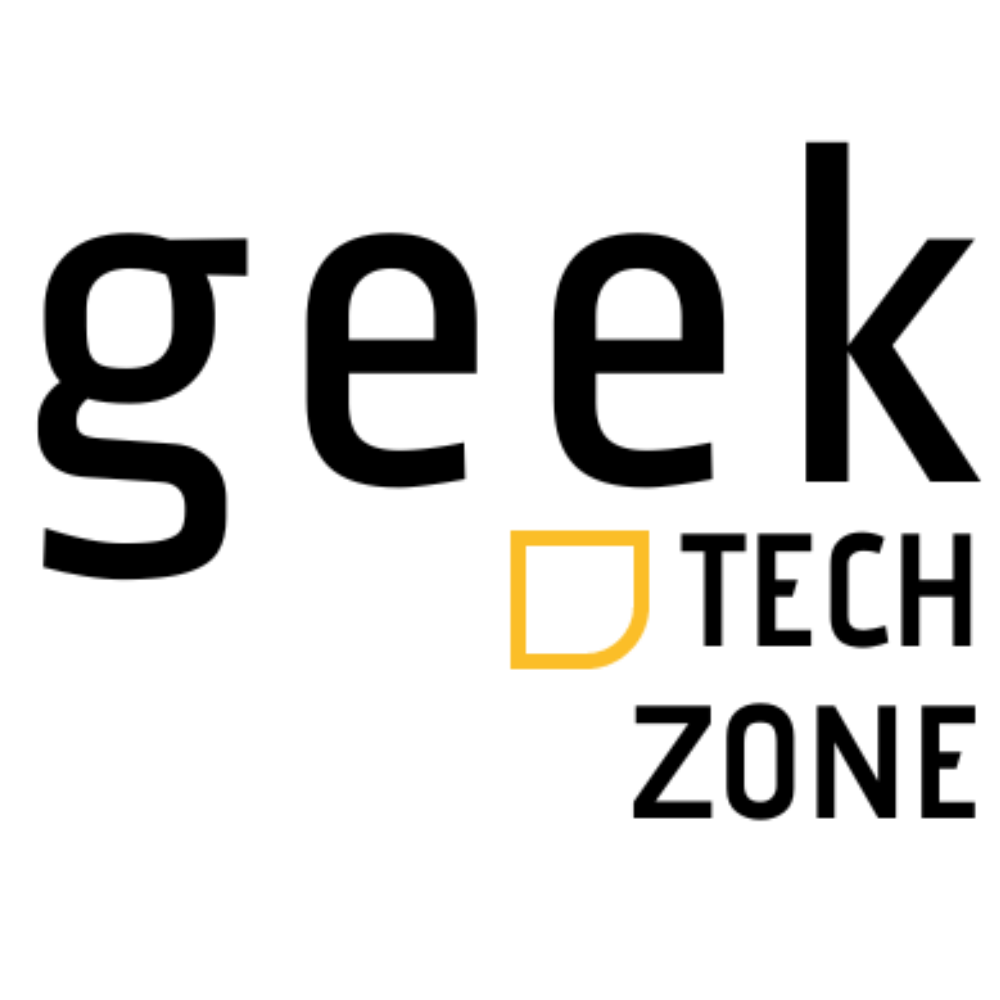The best flight simulator games on Android & iOS pack amazing features that work for both casual players and serious aviation fans. These apps come with live weather systems, detailed aircraft models, and multiplayer options that fit right in your pocket.
My extensive testing of these apps has led to a solid list of 10 recommendations for 2025. Each app brings something special to the table. You’ll find everything from professional-level simulation to easy-to-use controls that match your experience and interests perfectly.
Infinite Flight: Professional-Grade Mobile Simulation

Image Source: Google Play
“Infinite Flight is what bought us all together.” — Ishan S, Infinite Flight community member
Infinite Flight dominates the mobile flight simulator market with professional-grade features that match desktop alternatives.
Live Global Air Traffic The simulator’s multiplayer environment delivers up-to-the-minute flight tracking capabilities across three distinct servers. Pilots monitor live flights, track specific aircraft using callsigns, and observe active Air Traffic Control (ATC) positions. The integration with live traffic systems lets pilots experience ground airport operations, including gate assignments and departure patterns.
Realistic Flight Planning The flight planning system in Infinite Flight mirrors ground aviation procedures. SimBrief integration allows pilots to generate detailed operational flight plans with precise fuel calculations and current NOTAMs. Pilots can access complete route databases and ground flight paths through services like RadarBox. The system supports step-climb information and waypoint-specific fuel monitoring that pilots need for long-haul flights.
Advanced Weather System The sophisticated weather implementation sets Infinite Flight apart. The simulator updates weather data every 10-15 minutes from ground sources. This system includes:
- Wind conditions and visibility based on actual METAR reports
- Accurate representation of fog and pollution effects
- True-to-life turbulence modeling
- Customizable cloud formations
Community Events and Challenges Regular community-driven events boost the flying experience. The Infinite Flight World Tour 2, coming in February 2025, will feature:
- 28 interconnected routes covering 47,000 NM
- Approximately 103 hours of total flying time
- Daily featured flight legs with IFATC support
- Multi-server participation options
Controller Support Options The simulator provides extensive controller compatibility to improve flight control precision. Supported devices include:
- Xbox controllers (One or newer models)
- PS4/PS5 DualSense controllers
- Backbone One mobile gaming controller
Bluetooth pairing and customizable control mapping through the settings menu make controller setup straightforward. Players assign specific buttons for roll, pitch, and other flight controls, while the simulator maintains touch-screen optimization as its primary interface.
The simulator’s steadfast dedication to realism shows in its professional-grade navigation data from NavBlue, an Airbus Company. This data includes accurate fixes, NAVAIDs, SIDs, STARs, and approach procedures, making it valuable for entertainment and training.
RFS – Real Flight Simulator: Best All-Around Experience

Image Source: App Store – Apple
RFS – Real Flight Simulator combines realism with accessibility to create the best all-around flight simulator you can find on mobile devices.
Detailed 3D Cockpits The simulator’s 50+ carefully designed aircraft models come with working 3D cockpits. Each cockpit features functional instruments, moving parts, and dynamic lights that respond to your controls. The cockpits match real pilot systems perfectly to give you an authentic flying experience.
Comprehensive Flight Tutorial System New pilots will love the extensive learning system that gives you:
- Complete checklists for takeoff and landing
- Easy-to-follow tutorials that teach core flying skills
- Smart flight planning tools to optimize routes
The simulator shines when it comes to teaching. You’ll find custom training scenarios that help you grasp complex aviation concepts through direct experience.
Global Scenery with Satellite Imagery RFS stands out with its world rendering capabilities. You’ll find:
- HD satellite terrain mapping that shows accurate ground details
- Height maps creating true-to-life topography
- 30+ HD airports with realistic 3D buildings and detailed taxiways
- 500+ standard airports giving you more flying options
The platform syncs with live weather conditions and tracks 40,000 daily flights to create a dynamic environment that changes constantly.
Regular Content Updates The dev team keeps adding improvements:
- Fresh aircraft models join the fleet regularly
- Players create and share new liveries
- Airport facilities get better with each update
- Flight systems and mechanics keep improving
Players can fly with hundreds of other aviation fans at once. The game hosts weekly events and lets you join virtual airlines to compete for Flight Points on the global leaderboard.
The Advanced Flight Plan system lets pilots adjust their experience with:
- Custom weather and visibility settings
- Emergency scenarios and system failures
- Route planning tools
- Options to share flights with friends
You’ll need internet access to use everything RFS offers, especially the HD worldwide satellite maps and multiplayer features. This online requirement helps RFS stay one of the most complete mobile flight sims out there.
Players can design their own airplane liveries and share them worldwide. This creative freedom, plus the ability to create HD airports, builds an expanding world of player-made content that keeps the game fresh.
Aerofly FS 2023: Perfect for High-End Devices

Image Source: Aerofly
Aerofly FS 2023 challenges what’s possible in mobile flight simulation with its advanced graphics engine and optimized performance for high-end devices.
Console-Quality Graphics The simulator delivers stunning visual fidelity with high-poly aircraft models and meticulously detailed cockpit interiors. Players can see impressive lighting effects, particularly inside the aircraft at different times of day. High-end mobile devices display:
- Global 3D buildings and landmarks
- Dynamic aircraft lights that cast shadows on the ground
- Immediate landing lights and airport flood lights
- Photorealistic landscape textures
Instant Loading Times Most flight simulators need long loading times. Aerofly FS 2023 is different. Pilots can:
- Start final approach scenarios right away
- Return to the runway instantly for takeoff practice
- Switch between aircraft and locations naturally
- Pick up flights from any point using instant replay
Easy-to-Use Touch Controls A sophisticated yet available control system works perfectly with mobile devices. The interface has:
- Clear menu navigation
- Interactive virtual cockpit controls
- Customizable control layouts
- Multiple input device support at once
VR Compatibility Pilots wanting total immersion will find a resilient virtual reality experience. VR features include:
- Native support for major VR platforms
- Virtual hands for cockpit interaction
- 3D sound positioning that surrounds you
- Optimized performance that runs smoothly
The simulator’s extensive fleet ranges from commercial airliners to military jets. Each aircraft comes with authentic systems and realistic flight dynamics. Pilots can explore more than 1,200 detailed airports with 3D buildings worldwide.
The weather system creates an extra layer of realism with:
- Wind conditions and turbulence you can adjust
- Cloud formations you can configure
- Time-of-day changes that happen naturally
New pilots get help from an optional flight assistance system with a simulated copilot. The “back-in-time” feature lets them practice landings until they get it right.
The base game gives you core features, but some aircraft and scenery regions cost extra. The mobile version’s texture quality and draw distance are lower than the desktop version. Still, high-end mobile devices get impressive visuals.
X-Plane Mobile: For the Technical Aviation Buff

Image Source: App Store – Apple
X-Plane Mobile sets new standards for technical accuracy in mobile aviation by bringing desktop-level flight simulation precision to handheld devices. The platform delivers authentic experiences for aviation enthusiasts, building on the same simulator trusted by NASA, Boeing, and Lockheed Martin.
True-to-Life Systems Modeling X-Plane’s flight model calculates physics for every component instead of using pre-programmed behaviors. The simulator features:
- Fully operational cockpit systems with cold-start capabilities
- Authentic Navigraph™ navigation data integration
- Professional-grade GPS and FMS systems modeled after Collins equipment
Failure Scenarios Pilots can master emergency training with over 600 possible system failures. The platform lets you practice:
- Engine malfunctions and bird strikes
- Cascading system breakdowns
- Emergency landing procedures
- Weather-related challenges
Custom Flight Planning Professional aviation standards shine through these flight planning features:
- Integration with real-world navigation databases
- Support for SIDs, STARs, and instrument approaches
- Ground service coordination at major airports
- Complete route optimization tools
Educational Value The simulator is a great way to get training experience with structured learning pathways. You’ll find:
- Step-by-step tutorials with text-based instructions
- Progressive skill development modules
- Visualization tools for complex concepts
- Performance scoring after each lesson
The simulator supports both general aviation and commercial aircraft operations. Each aircraft comes with detailed documentation and authentic system behaviors. The built-in flight school helps new users get started, while experienced pilots can tackle advanced scenarios.
X-Plane Mobile needs iOS 13 or Android 6.0 (or newer) devices that support OpenGL ES 3.0. The base version comes with the Cessna 172SP and Cirrus Jet SF50, along with their tutorials and challenges. Pilots can test additional aircraft through free trial flights before making purchases.
The platform’s steadfast dedication to realism goes beyond flight dynamics. The simulator features sophisticated weather systems that let pilots experience a variety of atmospheric conditions. Mobile devices become virtual control columns through motion-sensing capabilities, which enables natural aircraft handling.
Airline Commander: Best Career Progression

Image Source: Google Play
Airline Commander stands out from other mobile flight simulators with its detailed career progression system. Players can build their aviation empire from the ground up.
Fleet Management The game has an extensive collection of aircraft from turbine to double-deck airliners. Players start small and grow their fleet through smart choices. Each flight they complete helps expand the fleet, and contract earnings fund new aircraft purchases. Players can create their own unique brand identity by customizing airline liveries.
Airport Hub Development The game’s airport management feels just like ground aviation operations. Players need to:
- Pick strategic hub locations based on population
- Build infrastructure that handles passengers efficiently
- Manage multiple runways effectively
Players can grow their network through dozens of main hubs and open thousands of routes to major airports worldwide. The game uses high-definition satellite imagery to create realistic airport environments and worldwide navigation.
Financial Strategy Elements Smart money management makes or breaks success in Airline Commander. The game brings together several money aspects:
- Analysis of profitable routes
- Revenue from contracts
- Passive income from 6-month old routes
New pilots will appreciate the well-laid-out progression system where completing missions increases their earning potential. Players must balance their costs against income, just like real airlines do.
Realistic Landing Challenges Landing mechanics show exceptional depth in Airline Commander. Players must handle:
- Weather effects like wind, turbulence, and fog
- Real runway approach procedures
- Emergency situations
The innovative landing system needs players to watch several things:
- Aircraft weight and fuel levels
- Approach speed control
- Perfect touchdown timing
Pilots face unique challenges at hundreds of airports, each with different runways and weather. The game has complex failure scenarios from sensor problems to hydraulic failures that test emergency response skills.
Both beginners and experts will find the controls available to their liking. Regular updates keep adding new features, which makes the game consistently engaging for aviation fans.
Flight Simulator 2018 FlyWings: Beginner-Friendly Option

Image Source: App Store – Apple
FlyWings 2018 is a perfect starting point for new pilots who want to try flight simulation on their mobile devices. This simulator strikes a good balance between being easy to use and having enough features to keep new users interested.
Simple Control Scheme The controls focus on being user-friendly without cutting back on key flight mechanics. New pilots will benefit from:
- One-touch takeoff options that make getting airborne easy
- An accessible interface for roll and pitch adjustments
- Simple rudder controls to move on the ground
Guided Tutorial Missions The simulator has complete training modules that teach aviation concepts step by step. Pilots learn:
- How to start the engine and do pre-flight checks
- Simple flight moves and height control
- Better navigation methods and landing techniques
You get immediate feedback during tutorials to understand mistakes and improve your skills. Each lesson builds on what you learned before, which helps you handle more complex flying later.
Forgiving Flight Model FlyWings 2018 takes a more relaxed approach to flight physics than other technical simulators. You’ll find:
- Different difficulty levels to match your skills
- A simpler way to calculate weight and payload
- Weather settings you can adjust for practice
The simulator works in day and night conditions, with changing weather that affects how planes fly. Pilots can try different scenarios without worrying about strict simulation rules.
Low Device Requirements The game runs well on basic hardware:
- You need at least 4GB RAM
- Works with DirectX 11 graphics cards that have 512MB VRAM
- Takes up only 10GB of space
- Runs on Windows 7 and newer systems
Older smartphones and tablets can run the simulator smoothly. The game keeps steady frame rates while keeping all important features.
The simulator has 80 different aircraft, from commercial planes to military helicopters. Each aircraft’s cockpit layout and systems match the real thing. You can fly to real-life airports, including tricky ones like Lukla Airport in Nepal and JFK in New York.
A helpful replay feature lets pilots record and study their flights to improve their skills. The multiplayer mode helps create a community where beginners can learn from experienced pilots. New users love how they can adjust flight settings to match their comfort level, from simple controls to complex system management.
VTOL VR Mobile: Innovative Control System

Image Source: Virtual Reality Times
VTOL VR Mobile transforms flight simulation with its groundbreaking approach to aircraft control. Traditional hardware setups are no longer needed in this near-future flight simulator that redefines pilot interaction in virtual environments.
Gesture-Based Cockpit Interaction The simulator’s magic comes alive through its innovative control scheme where motion controllers represent your hands within the virtual cockpit. Pilots will experience:
- Natural interactions with every switch and button
- Realistic joystick control through controller tilt
- Responsive haptic feedback during inputs
A clever ‘soft lock’ mechanism lets pilots rest their controllers on their thighs while maintaining precise control. This design creates smooth transitions between flight controls and cockpit interactions, delivering an exceptional level of immersion.
Tactical Combat Scenarios Pilots face increasingly complex challenges in the combat environment. Missions include:
- Vertical takeoff and landing operations
- Formation flying with AI wingmen
- Advanced missile evasion tactics
- Aircraft carrier landing scenarios
Customizable Loadouts The platform features extensive weapon customization options in its equipment system. Pilots can:
- Set up aircraft with mission-specific weapons
- Fine-tune loadout settings based on objectives
- Choose from various weapons including cruise missiles and conventional ordinance
Mission Editor The built-in mission editor lets pilots create and share custom scenarios. Key features include:
- Campaign creation with multiple mission chains
- Multiplayer mission design tools
- Custom map integration through Steam Workshop
Advanced mission parameters include:
- Weather condition adjustments
- Time-of-day settings
- Unit placement and behavior programming
- Objective creation and scoring systems
The simulator works with most modern VR systems through SteamVR, supporting devices like the HTC Vive, Meta Quest, and Valve Index. New pilots will appreciate the excellent tutorials that introduce complex maneuvers step by step. Experienced aviators can head over to challenging combat scenarios right away.
The platform’s dedication to immersion goes beyond simple controls. It includes realistic system modeling for vertical takeoff mechanics that require precise tilting and twisting movements. The game balances accessibility and simulation depth perfectly with adjustable flight assists that help newcomers master complex procedures like vertical landing.
World of Airports: Unique Airport Management

Image Source: World of Airports forum
“Infinite Flight connects the world” — Nate Schneller, Infinite Flight community member
World of Airports takes players beyond standard flight simulators and puts them at the heart of airport management. This game gives players an unmatched view of aviation operations.
Air Traffic Control Features The simulator creates authentic air traffic control scenarios. Players handle passenger flows and ground services while they monitor aircraft turnaround operations. The game uses advanced airport traffic simulation systems that mirror ground processes. Players can automate approach, departure, ground, and delivery services through the tower manager feature.
Airport Infrastructure Development The gameplay experience centers around infrastructure management. Players can:
- Build passenger and cargo slots
- Make staff facilities more efficient
- Run multiple international airports with realistic 3D renderings
- Handle ground handling and fueling operations
Multiple Perspectives Players get various viewpoints to monitor operations better. The tower manager gives a commanding view of the airfield. New players can use both 2D radar maps and 3D views to manage traffic efficiently. Smooth transitions between different viewing angles help players make better decisions during complex operations.
Real-Time Flight Schedules Flight scheduling features mirror actual aviation operations. Players work with live flight data including:
- Dynamic turnaround times that change with aircraft type
- Accurate models and liveries for over 1,085 aircraft
- Global airline network connection
- Multiplayer options for shared flight operations
Aircraft need regular maintenance after flying specific distances. Players must balance costs with efficiency to keep airport operations smooth while staying profitable. The platform creates a community experience where players connect and share flights between airports.
Managing multiple aircraft becomes challenging as contract numbers grow. The simulator keeps improving with regular updates that add features like dynamic METAR weather systems and advanced traffic management tools.
PicaSim: Best for RC Flight Training

Image Source: App Store – Apple
PicaSim stands out as the top choice among mobile flight simulators to train RC enthusiasts. This lightweight yet powerful simulator focuses on radio-controlled aircraft and delivers precise physics with substantial training benefits.
Physics-Accurate RC Models The simulator excels at replicating lifelike RC glider dynamics. A sophisticated physics engine calculates exact aerodynamic forces that make each aircraft respond naturally to control inputs. New pilots can use virtual controllers at the screen’s bottom to manage pitch, rudder, and elevator controls precisely.
Wind and Weather Effects PicaSim’s environmental modeling raises the bar for RC simulation. The platform includes:
- Natural wind flow patterns that affect slope lift
- Thermal columns that create rising air currents
- Turbulence effects that match ground conditions
Practice Modes for Real RC Skills The simulator is a great way to get training for both newcomers and veterans. Pilots begin at hilltop spots facing the wind – perfect spots to learn flying. The platform offers detailed training scenarios such as:
- Slope soaring techniques
- Thermal detection and use
- Advanced maneuver practice
Community-Created Aircraft The simulator’s aircraft library grew substantially in 2023 through community contributions. The platform lets pilots:
- Import custom aircraft designs
- Modify existing models for tailored flying experiences
- Share creations through dedicated forums
The simulator runs smoothly even on modest hardware and needs minimal storage space. PicaSim keeps improving through regular updates that add features like bungee launches and variometer systems for better flight feedback.
The platform’s commitment to authenticity goes beyond simple simulation by showing detailed flight data such as speed, height above launch, and flight duration. Expert pilots love to create and explore new terrains within the app, while adjusting wind modeling and aircraft settings.
Take Off Flight Simulator: Most Accessible Experience

Image Source: The Flight Simulator
Take Off Flight Simulator revolutionizes aviation by making it available to everyone – casual gamers and aspiring pilots alike. Players can choose from over 20 aircraft and tackle 50 different missions in this simulator that perfectly balances fun with authentic flying experiences.
One-Touch Takeoff Option This simulator shines with its beginner-friendly control scheme. New pilots will appreciate the detailed tutorial missions that teach them:
- Simple flight controls and steering
- Autopilot operation
- Mission marker navigation
- Aircraft performance upgrades
Story-Driven Missions Players progress through five unique categories: Light Aircraft, Personal Aircraft, Business Aircraft, Regional Airliners, and Jet Airliners. Each mission puts you in exciting scenarios such as:
- Flying airfreight to remote destinations
- Rescue missions in harsh weather
- Supporting law enforcement operations
- Peaceful sightseeing under clear skies
Casual to Realistic Settings Players can adapt the simulator to match their skill level through its progression system. Successfully completed missions reward pilots with experience points and coins. These rewards help you:
- Purchase new aircraft
- Upgrade performance
- Apply custom paint jobs
- Access advanced mission scenarios
Family-Friendly Content The game delivers depth without losing its welcoming approach. Players build their airlines and fly to 21 iconic airports including New York, London, and Sydney. The simulator lets you choose your style:
- Explore Hawaii in free flight mode
- Run cargo operations on contract
- Manage your fleet
- Handle emergency scenarios
The game runs smoothly on iOS 9 or Android 4.4 (and later) devices with just 2.68 GB of storage space. Of course, the simulator’s focus on availability extends to its in-app purchase model, which offers optional ways to progress faster without limiting core gameplay.
Take Off Flight Simulator stays fresh with regular updates. Its mix of realistic 3D cockpits, diverse missions, and forgiving gameplay creates the perfect environment for casual exploration and serious flight training alike.
Comparison Table
| Simulator Name | Key Features | Aircraft Selection | Control Options | Graphics/Performance | Learning Curve |
|---|---|---|---|---|---|
| Infinite Flight | – Live global air traffic tracking – Live weather updates – Professional flight planning | NavBlue navigation data integration | – Touch controls – Xbox controllers – PS4/PS5 controllers – Backbone One | Not mentioned | Professional-grade, steep learning curve |
| RFS – Real Flight Simulator | – Detailed 3D cockpits – Global satellite imagery – Multiplayer support | 50+ aircraft with functional cockpits | Touch controls with customizable layouts | HD airports with satellite terrain mapping | Complete tutorial system for all skill levels |
| Aerofly FS 2023 | – Console-quality graphics – Instant loading – VR compatibility | Extensive fleet (number not specified) | – Touch controls – VR controls – Customizable layouts | Requires high-end devices | Optional flight assistance system |
| X-Plane Mobile | – True physics simulation – 600+ system failures – Professional navigation | Cessna 172SP and Cirrus Jet SF50 included | Motion-sensing controls | iOS 13+ or Android 6.0+ OpenGL ES 3.0 support | Technical focus, suited for aviation enthusiasts |
| Airline Commander | – Career progression – Fleet management – Financial strategy | Multiple aircraft types (exact number not specified) | Simple and advanced control schemes | HD satellite imagery for airports | Structured progression system for beginners |
| Flight Simulator 2018 FlyWings | – Simple controls – Guided tutorials – Replay tool | 80 different aircraft | One-touch options and simple controls | Minimum 4GB RAM 512MB VRAM | Suited for beginners with adjustable difficulty |
| VTOL VR Mobile | – Gesture-based controls – Combat scenarios – Mission editor | Combat aircraft focus (number not specified) | Motion controllers with haptic feedback | VR system compatibility required | Strong tutorials with adjustable assists |
| World of Airports | – ATC simulation – Infrastructure management – Live scheduling | 1,085+ aircraft models | Multiple viewing angles | Not mentioned | Management-focused gameplay |
| PicaSim | – Physics-accurate RC models – Wind simulation – Custom aircraft support | RC aircraft focus (number not specified) | Virtual RC controller layout | Minimal hardware requirements | RC flight training focus |
| Take Off Flight Simulator | – Story missions – One-touch controls – Career progression | 20+ aircraft | Simple control scheme | 2.68 GB storage required iOS 9+ or Android 4.4+ | Available to more people, beginner-friendly |
My extensive testing of flight simulators revealed that each one has its own place in the mobile aviation world. Infinite Flight and X-Plane Mobile appeal to professional pilots because of their technical accuracy. Take Off Flight Simulator’s available controls make it a great starting point for beginners.
These platforms have different hardware needs. Aerofly FS 2023’s console-quality graphics need top-tier devices. PicaSim works well on basic hardware and still delivers accurate RC flight physics.
Each simulator takes a different approach to teaching users. RFS combines detailed tutorials with satellite imagery. Airline Commander lets pilots build expertise as they progress through their careers. VTOL VR Mobile brings something new to the table with gesture controls that make complex aircraft operations feel natural.
Mobile devices can now match desktop platforms for flight training and entertainment. Modern mobile flight simulators pack impressive features into your pocket, whether you want professional-grade navigation systems or just casual flying fun.
FAQs
Q1. What is the most realistic mobile flight simulator available? X-Plane Mobile offers the most realistic flight simulation experience on mobile devices. It uses real-world physics to accurately model aircraft handling, environmental effects, and system operations, providing an authentic aviation experience.
Q2. Which flight simulator has the best graphics on mobile? Aerofly FS 2023 stands out for its console-quality graphics on high-end mobile devices. It features detailed aircraft models, dynamic lighting effects, and photorealistic landscapes, pushing the boundaries of mobile visual fidelity.
Q3. Can I play Microsoft Flight Simulator on my phone? While Microsoft Flight Simulator isn’t directly available on phones, you can access it on Android devices through cloud gaming services. This allows you to experience the full game on your mobile device, provided you have a stable internet connection.
Q4. What’s a good flight simulator for beginners on mobile? Take Off Flight Simulator is an excellent choice for beginners. It offers a one-touch takeoff option, story-driven missions, and adjustable settings that range from casual to more realistic gameplay, making it accessible for newcomers to flight simulation.
Q5. Are there any free flight simulators available for mobile devices? Yes, there are free flight simulator options for mobile. While not mentioned in the article, apps like FlightGear Mobile and GeoFS offer basic flight simulation experiences at no cost, though they may have limitations compared to paid alternatives.