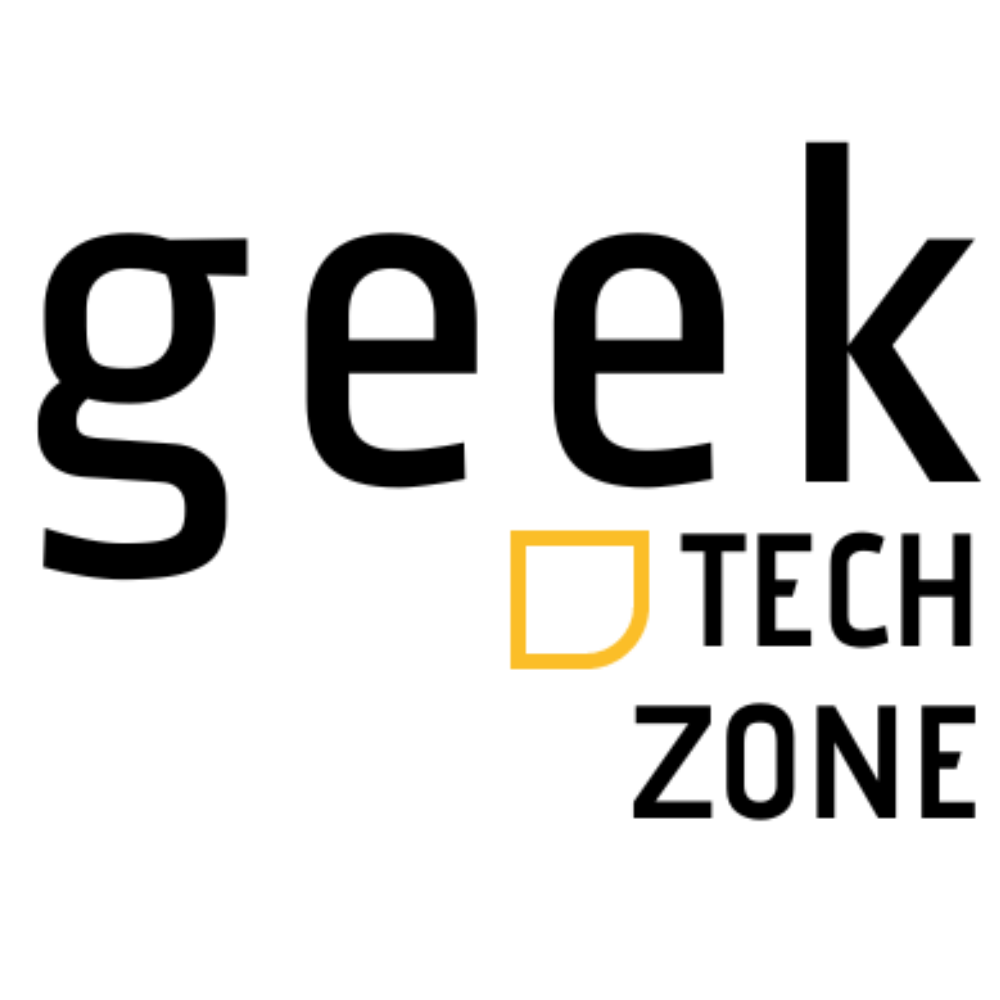Choosing between Android and iPhone can seem overwhelming. Our detailed comparison will help you see the main differences between these two big mobile systems. We’ll look at the special features, strengths, and possible downsides of iOS and Android to help you choose your next phone.
The world of mobile tech is mainly split between Android and iPhone. Each offers its own unique experience, fitting different user needs. We aim to give you clear insights to help you decide wisely.
Key Takeaways
- Android and iPhone represent two fundamentally different mobile operating systems
- User experience varies significantly between the two platforms
- Personal preferences play a critical role in smartphone selection
- Both platforms offer unique strengths in hardware and software
- Performance and ecosystem integration are key factors to consider
Understanding the Mobile Platform Wars
The smartphone world has changed a lot in the last ten years. Now, we see battles between Android and iPhone. Each has its own way of working in the mobile world.
The fight for smartphone market share is exciting. Google’s Android and Apple’s iOS are always trying to outdo each other. They keep making technology better.
The Evolution of Smartphone Operating Systems
Let’s look at how smartphones have changed:
- 2007: iPhone introduces revolutionary touchscreen interface
- 2008: Android launches first commercial smartphone
- 2010: Smartphone penetration begins global expansion
- 2015: Mobile platforms become primary computing devices
Market Share Dynamics
Today, we see how different the world is for smartphones:
| Platform | Global Market Share | Primary Regions |
|---|---|---|
| Android | 72% | Asia, Africa, Europe |
| iOS | 27% | North America, Western Europe |
Tech Giants Behind the Platforms
Apple makes both the hardware and software, creating a tightly integrated ecosystem. Google’s Android is open-source, letting many makers join in.
“The mobile platform wars are not just about technology, but about user experience and ecosystem control.” – Tech Industry Analyst
Knowing about these platforms helps us choose the right smartphone. It shows the ongoing battle in the mobile world.
Hardware Design and Build Quality Comparison
When looking at smartphones, design and build quality are key. iPhones and Android devices have their own ways of designing. They meet different needs and budgets.
Apple’s iPhones are known for their top-notch build. They use metal and glass for a durable and stylish look. Android devices, on the other hand, offer a wide range of designs:
- Metal and glass premium models
- Plastic budget-friendly options
- Diverse form factors and sizes
- Multiple material configurations
The specs of iPhones and Android devices show interesting differences. Apple sticks to a consistent design, while Android tries new things. Water resistance, wireless charging, and screen tech are expected from both.
Choosing a smartphone is more than just about what it can do. It’s about how it looks and feels. Android lets you customize, while iPhones offer a sleek, consistent look. Think about what you like when picking a phone.
Design isn’t just about appearance—it’s about how a device feels and functions in your daily life.
Performance and Processing Power
When we look at mobile devices, performance is key. Flagship phones from Apple and Android show amazing tech leaps. They push what’s possible in mobile computing.
Smartphone processors have grown a lot. They now offer more power and better efficiency. This makes mobile tech exciting for fans.
Apple’s A-Series Chips vs Snapdragon
Apple’s A-series chips are a big step forward in mobile performance. They often beat many Android phones. They have:
- Exceptional single-core processing speeds
- Superior energy efficiency
- Integrated machine learning capabilities
Snapdragon processors, made by Qualcomm, are strong in Android flagship phones. They handle multi-core tasks well and support many hardware setups.
RAM and Storage Options
RAM is important in comparing smartphones. Android phones often have more RAM, from 6GB to 16GB. iPhones, though, focus on performance with less RAM.
Gaming and Graphics Capabilities
Today’s mobile devices are great for graphics and gaming. Flagship phones now deliver console-like graphics. This makes mobile gaming very immersive.
Whether you like Android or iPhone, today’s smartphones are powerful. They handle everyday tasks and demanding apps well.
Display Technology and Screen Quality

When we look at smartphones, the display technology is key. It greatly affects how we use our devices. Android and iPhone makers work hard to make screens that meet different needs.
There are two main types of screens: OLED and LCD. Each has its own benefits:
- OLED screens have deeper blacks and brighter colors
- LCD displays are brighter and cheaper to make
- High refresh rates make scrolling and gaming smoother
Apple’s iPhones have Super Retina XDR displays. They offer top-notch color and brightness. Android phones, like Samsung and Google’s, have a wide range of display tech. They go from HD to 4K.
What makes a screen good? Consider these:
- How well it shows colors
- How bright it can get
- Its refresh rate
- How much power it uses
The best screen depends on how you use your phone. Gamers might want high refresh rates. Photographers might look for color accuracy and high resolution.
Camera Systems and Photography Features
Modern mobile devices have changed photography, making smartphones powerful tools. When we compare iPhones and Androids, camera systems are key. They show how mobile photography is evolving, pushing what we expect from cameras.
Now, high-end smartphones come with professional-grade camera features. Both iPhones and Androids have worked hard on new imaging tech. This tech gives us amazing photos and videos.
Low-light Performance
Good camera performance in low light is key. It makes a smartphone camera stand out. We look at:
- Sensor size and pixel quality
- Computational photography algorithms
- Night mode capabilities
- Noise reduction technologies
Video Recording Capabilities
Today’s smartphones can record videos like pros. They have:
- 4K video recording
- Cinematic mode stabilization
- High frame rate options
- Advanced color grading tools
Special Photography Modes
iPhone and Android have special photography modes. Computational photography lets us try new things like:
- Portrait mode with depth effects
- AI-enhanced scene recognition
- Ultra-wide and macro photography
- Professional RAW capture
Our study shows both platforms are making mobile photography better. They give us more advanced imaging tools.
Battery Life and Charging Technologies

Battery performance is key when comparing smartphones. Both Android and iPhone have improved a lot in power management and charging. This makes a big difference in how long your phone lasts.
The battery life affects how you use your phone every day. We looked at the latest battery tech in different phones:
- Average battery capacities range from 3000-5000 mAh
- Fast charging now goes up to 65W
- Wireless charging is now common
Android phones offer more battery choices. Samsung and Google give you options. iPhones, on the other hand, use efficient power management thanks to their tight system.
Charging tech has changed a lot:
- Wired fast charging cuts down charging time
- Wireless charging makes topping up easy
- Adaptive battery tech learns your habits
How phones manage their batteries is different. Android uses machine learning to save power. Apple’s system keeps apps running smoothly in the background. These efforts help your phone last longer and work better.
Battery technology is a big area of smartphone innovation.
Security Features and Privacy Protection
In the world of mobile operating systems, security and privacy are top concerns. Our comparisons show how iOS and Android protect devices. This helps users choose wisely.
The mobile security scene is complex and always changing. Both iOS and Android have come up with smart ways to keep user data safe and devices secure.
Advanced Biometric Authentication
Today’s smartphones offer many security layers through biometric authentication. Users can pick from:
- Facial recognition technology
- Fingerprint scanning
- Iris detection
- Advanced machine learning algorithms
Comprehensive Data Protection Measures
Looking at ios vs android security, we see some big differences:
| Feature | iOS | Android |
|---|---|---|
| Encryption | Full-disk encryption | File-based encryption |
| Secure Storage | Secure Enclave | Hardware-backed Keystore |
Smart App Permission Management
Both platforms give users detailed control over app permissions. This lets users:
- Restrict background data access
- Limit location tracking
- Control camera and microphone permissions
- Review and revoke app access
Keeping personal info safe is more important than ever in our digital world.
Android vs iPhone: The Software Experience

Choosing between Android and iOS is key for smartphone users. Each system has its own way of making our daily use better.
Android lets you change your phone’s look and feel. You can tweak settings and make your phone truly yours. On the other hand, iOS keeps things simple and consistent across Apple devices.
- Android: Extensive customization possibilities
- iOS: Uniform and intuitive user interface
- Both: Robust mobile operating systems
How you navigate and interact with your phone is different on each platform. Android has widgets and deep customization. iOS is all about simplicity and working well with other Apple products.
“The best mobile experience is the one that fits your personal workflow and preferences.” – Tech Experts
| Feature | Android | iOS |
|---|---|---|
| Customization Level | High | Limited |
| Device Integration | Varied | Seamless |
| User Interface | Flexible | Consistent |
Your choice depends on what you like. Android is great for those who love to customize. iOS is perfect for those who want a simple, easy-to-use phone.
App Ecosystems and Store Policies
The fight between Android and iPhone goes beyond just hardware. It dives into the complex world of app ecosystems. Mobile app development is a key area where Google and Apple battle for user attention and loyalty.
Looking into app ecosystems, users find different experiences in the Google Play Store and Apple App Store. Each platform has its own benefits that shape how users interact with digital content.
App Availability and Quality Standards
The app worlds for Android and iPhone are quite different in how they handle app quality and availability:
- Apple has stricter app submission rules
- Google Play Store is more flexible in app development
- iPhone apps go through more thorough checks
Developer Support and Update Mechanisms
Mobile app development strategies differ between these platforms. Developers face unique challenges and opportunities when making apps for Android versus iPhone.
| Ecosystem Aspect | Google Play Store | Apple App Store |
|---|---|---|
| Approval Time | Faster (24-48 hours) | Longer (3-7 days) |
| Developer Fees | $25 one-time fee | $99 annual subscription |
| Update Frequency | More frequent | More controlled |
Knowing these ecosystem details helps users choose their preferred mobile platform. Brand loyalty often comes from the quality and consistency of app experiences.
Price Range and Value Proposition
When looking at smartphones, price is key. It helps decide between Android and iPhone. There are many prices to fit every budget, from cheap to very expensive.
Android phones offer a wide range of prices. You can find phones for under $150 or over $1,000. This means you can get a phone that fits your budget.
- Budget Android phones: $150 – $300
- Mid-range Android devices: $300 – $600
- Premium Android flagship phones: $600 – $1,200
- Apple iPhone range: $400 – $1,500
Apple takes a different approach. They have fewer cheap options but offer great features. iPhones are often pricier, showing their high-end quality and seamless integration.
Think about more than just the price:
- Software update duration
- Resale value
- Performance longevity
- Repair and maintenance expenses
Your choice should balance budget, features, and personal taste in mobile devices.
Integration with Other Devices
When we look at mobile ecosystems, how devices connect is key. Android and iPhone have different ways to link your digital life. Each has its own strengths in technology and brand loyalty.
Apple’s ecosystem makes connecting devices easy. iPhone users can share messages, files, and work across MacBooks, iPads, and Apple Watches. Features like Handoff and Continuity make switching between devices smooth, creating a single digital space.
- Instant message synchronization across Apple devices
- Automatic file sharing between iPhone and Mac
- Unified login and authentication
- AirDrop for quick wireless transfers
Android offers a broader range of connections. Google’s platform works with more third-party devices and smart home tech. Users can use Google tools to link phones with smart TVs, speakers, and home systems from various brands.
| Integration Feature | Apple Ecosystem | Android Ecosystem |
|---|---|---|
| Device Sync | Seamless across Apple devices | Flexible with multiple brands |
| Smart Home Compatibility | Limited to HomeKit | Broad range of platforms |
| Cloud Services | iCloud | Google Drive |
Your choice depends on your devices and tech preferences. Apple offers a controlled, smooth experience. Android provides more flexibility and works with more devices.
Customization and Personalization Options
Customization is key in how we use our smartphones. Android and iPhone have their own ways to make devices personal. They meet different tech needs.

Android leads in smartphone personalization. It’s perfect for those who want lots of control over their device.
Interface Customization Unleashed
Android lets users express themselves through customization:
- Multiple home screen layouts
- Custom icon packs
- Advanced launcher replacements
- Dynamic wallpapers and animations
Widget Wonderland
Widgets are a big plus for Android. Users can:
- Add interactive information panels
- Resize and reposition widgets freely
- Create personalized information dashboards
Theme Options and Visual Expression
Both platforms have theme options. But, Android offers more ways to personalize. Users can change colors and icons to make their device stand out.
“Your smartphone should reflect your personality, not just serve as a communication tool.” – Tech Innovation Magazine
iPhone keeps its design consistent. But Android lets users be creative. Pick the platform that fits your style and tech needs.
Software Updates and Long-term Support
When picking a mobile device, software updates are key. They affect how long and well a phone works. Android and iPhone handle updates differently.
Apple’s iPhones get updates for 5-6 years after they come out. This means users get:
- Latest security patches
- New features
- Performance boosts
The Android world is more complicated. Update times vary a lot:
- Google Pixel devices get updates quickly
- Samsung offers 4 years of security updates
- Other Android makers don’t always keep up
| Platform | Average Update Support | Security Patch Duration |
|---|---|---|
| iPhone | 5-6 years | Consistent |
| Google Pixel | 3-4 years | Regular |
| Samsung Android | 4 years | Periodic |
| Other Android | 1-2 years | Inconsistent |
Google is trying to make Android updates more standard. They want to give phones better long-term support. This is to fix the problem of Android updates being all over the place.
Artificial Intelligence and Smart Features
Smartphones are changing fast, thanks to artificial intelligence. Now, our devices work smarter with AI. This makes our phones more personal and easy to use, whether you have an Android or an iPhone.
Google and Apple are leading the way with AI. They’ve added smart features that make our phones do more than just call and text. These features are changing how we compare phones, making them smarter and more helpful.
- Virtual assistants with natural language processing
- Predictive text and intelligent keyboard suggestions
- Advanced image recognition capabilities
- Context-aware app recommendations
- Personalized battery optimization
Google’s Android is ahead in AI, with more flexible and deep machine learning. Google Assistant understands context better and works well with other apps. Apple’s Siri is more limited but works great with iOS.
AI is bringing cool features like real-time translation and smart camera tricks. It also gives us predictive shortcuts that learn from us. These smart features are making our phones more than just phones.
AI is not just a feature—it’s becoming the intelligence behind how we interact with our mobile devices.
As AI gets better, our phones will get even smarter. We’ll see more AI that makes our lives easier and our phones more intuitive.
User Experience and Learning Curve
Exploring smartphone platforms can be like learning a new language. When we compare iOS and Android, we see different ways to interact and design. These differences shape how we use our phones every day.
Smartphones offer unique experiences. iOS is known for its simple, easy-to-use interface, great for beginners. Android, on the other hand, offers more customization for those who love tech.
Navigation Methods That Matter
Each device has its own way of navigating:
- iOS uses gestures and minimal buttons for smooth interactions
- Android offers more customizable navigation options
- Touchscreen responsiveness varies between platforms
Accessibility Features
Today’s smartphones focus on being accessible to everyone. Both iOS and Android have strong accessibility features:
- Screen reader technologies
- Voice control capabilities
- Adjustable text sizes
- Color correction modes
The ease of learning depends on your comfort and tech experience. Younger users often adapt quickly. Those new to tech might find iOS easier to learn.
Repair and Maintenance Considerations
When we look at mobile devices, repair and maintenance are key. iPhones and Androids have different repair challenges. Apple’s repair method is standard, while Android’s is more varied.
Screen and battery repairs show big differences. Apple’s prices are the same at all service centers. But, Android repair costs vary a lot by model and maker. Our study found iPhones cost more to repair but offer better service quality.
Water resistance and durability matter a lot. Some Androids, like Samsung and Google, are very durable. This can mean fewer repairs. Always check the warranty and protection plans before buying, as they affect how long your device lasts and repair costs.
Knowing about repair networks and services is important. Apple controls its repairs closely, but Android has more third-party options. Your repair needs and budget will help you choose between iPhones and Androids.