The platform has become every creator’s favorite design tool worldwide. The gap between Canva Pro Free and Free stands out clearly. Pro users enjoy a massive library of 4.5 million templates and 130 million stock images. Free users can access 2 million templates and 3 million photos.
The decision between a $12.99 monthly Pro subscription and the free version isn’t simple. My experience as a design platform user shows how Pro’s premium features can revolutionize your workflow. Background removal, one-click resizing, and AI tools make a huge difference. 67% of users opt for paid subscriptions, but you might wonder if upgrading makes sense for you.
Let me walk you through what each version offers and help you pick the Canva plan that matches your needs.
Core Features: Canva Free vs Pro Compared
Let’s take a closer look at the main differences between Canva’s free and Pro versions in three key areas.
Design Templates and Elements
The template library shows a clear difference between both versions. Free users can access over 2 million templates and 3 million stock photos and graphics. Canva Pro users get nearly 4 million templates and a huge collection of 100 million+ design elements. On top of that, Pro subscribers can use 25,000+ audio tracks and about 10 million pre-licensed 4K and HD video clips.
Pro’s expanded library helps you create unique designs faster because fewer people use the same resources. Pro users can also save their designs as brand templates to streamline consistent brand materials.
Storage and Export Options
Storage space is another big difference. The free version gives you 5GB of cloud storage with unlimited folders to organize content. All the same, this space runs out quickly, especially when you have large audio and video files. Canva Pro solves this by offering 1TB of storage. This major upgrade lets you store up to 5,000 designs per folder, while the free plan limits you to 200 designs.
Export options are nowhere near the same. The free version works with multiple file formats but misses some professional features. Pro users get extra export options like:
- CMYK PDF exports for professional printing
- SVG file downloads for scalable graphics
- Enhanced file resizing options
- Transparent background preservation
Brand Kit Capabilities
Brand management features show maybe even the biggest contrast. The free version’s Brand Kit limits users to one kit with three brand colors. Pro subscribers can create up to 1,000 brand kits. This makes it perfect for:
- Managing multiple business campaigns
- Handling different product lines
- Supporting various client accounts as a design freelancer
Each Pro Brand Kit offers complete brand asset management. You can manage logos, colors, fonts, photos, brand voice, graphics, and icons in one place. Pro users can also add guidelines about proper asset usage through Brand Guidelines right in the editor.
One standout Pro feature lets you replace logos or images across existing designs with a few clicks. This keeps your brand consistent as your visual identity grows. Pro subscribers can also organize Brand Kits in project folders and share them with stakeholders while retaining control of brand assets.
Real Cost Analysis of Canva Pro
A closer look at Canva Pro’s pricing shows why it’s worth the investment.
Monthly vs Annual Pricing
You can save money by choosing between monthly and yearly subscriptions. A monthly subscription to Canva Pro costs $12.99. The yearly plan costs $119.99, which brings the monthly cost down to $9.99. Users who commit to an annual subscription save 16% on their total costs.
Teams looking for shared features will find scalable options. The Teams plan costs $100 per person yearly and needs at least three users. The price adjusts through quarterly reviews as teams grow, so organizations pay only for their active members.
Hidden Value Benefits
Canva Pro has several valuable features beyond the cost savings that make it a smart investment:
- Resource Access:
- 100M+ premium photos, videos, graphics, and audio files
- 1TB cloud storage capacity
- 1000 Brand Kits for brand management
- Time-Saving Tools:
- Background removal capabilities
- Social media content planning and scheduling
- AI-powered design tools
- 24/7 customer support
Some groups can get Canva Pro free:
- Students (through Github Developer Pack)
- Non-profit organizations
- Educational institutions (through Canva for Education)
New users can try Pro features with an extended trial. The standard 30-day trial sometimes extends to 45 days for new subscribers. Users get full access to premium features and can see the platform’s value before they commit.
Organizations with multiple teams can choose Canva Enterprise with custom pricing. This tier comes with extra features like:
- Centralized team management
- Custom apps and integrations
- Priority support
- Design assistance from Enterprise Studio creative team
Canva’s transparent pricing puts it among the 45% of SaaS vendors that show their costs publicly. This clear approach, plus flexible payment options and team pricing that grows with you, makes Canva Pro a good choice for creators and organizations of all sizes.
Time-Saving Features Worth Paying For
Pro subscribers can use powerful tools that save time and improve their design workflow. These features cut down on repetitive tasks and increase efficiency for content creators.
Background Remover Tool
Canva Pro’s Background Remover tool is the quickest way to edit images. This AI-powered tool has removed backgrounds from images with just one click since late 2019. Users can work with up to 500 images every 24 hours, which makes it perfect for editing product photos or creating transparent PNGs in bulk.
The tool works with images up to 9MB and automatically scales down higher resolution images to 10MP after removing the background. Pro users have access to additional refinement tools:
- Erase tool for manual touch-ups
- Restore brush to recover accidentally removed elements
- Fine-tuning controls to adjust edges precisely
Magic Resize Feature
Magic Resize, which evolved into Magic Switch, uses AI technology to transform designs instantly. This tool helps users:
- Create multiple format versions of one design at once
- Adjust content for different social media platforms
- Turn presentations into blog posts or executive summaries
The tool includes preset dimensions for major social platforms, so users don’t need to remember specific sizes. They can also set custom dimensions that work for their unique needs, making designs flexible across all channels.
Content Scheduling
Canva Pro combines social media management with the design workflow. The Content Planner helps schedule posts across several platforms:
- Facebook Pages
- Instagram Business Accounts
- Slack
- Tumblr
The platform allows up to 25 posts within 24 hours, which helps maintain consistent content delivery. Pro users can modify scheduled posts anytime, and changes sync automatically across platforms.
Instagram Business accounts can include up to 20 hashtags in each scheduled post. However, users cannot schedule Instagram Stories and Reels through the platform yet.
These features provide real value to content creators who manage multiple platforms or work with tight deadlines. The combination of automatic background removal, quick resizing, and built-in scheduling creates a smooth workflow that speeds up content production and reduces manual work.
When to Stick with Canva Free
Canva’s free version has powerful features that match specific user needs. Smart decisions about design tools depend on knowing whether the free plan works for you.
Perfect for Personal Projects
The free version delivers excellent capabilities for personal design work. Users can access over 250,000 templates and hundreds of thousands of free stock images. These resources give you plenty of creative options. The easy-to-use editor lets you explore and test design tools whenever you want.
New designers can learn a lot from the template library, which shows professional design principles at work. Every template teaches you how different elements combine to create striking designs. You can customize all design elements to match your priorities once you pick a template.
The free plan has:
- 5GB cloud storage
- Unlimited folders for organization
- Simple design tools
- Features that make shared work possible with peers
Small Business Starting Point
Small businesses just beginning their digital design journey will find Canva Free quite capable. You don’t need extensive graphic design experience to use the platform, which makes it perfect for entrepreneurs with tight budgets.
Small business owners get great value from:
- Marketing graphics creation
- Social media content design
- Simple presentation development
- Menu and poster creation
The free version works best for businesses that:
- Run on tight budgets
- Need simple design capabilities
- Have small storage needs
- Work on personal, non-commercial projects
The free version helps many small businesses succeed despite some limits on premium resources and advanced tools. Entrepreneurs can accelerate their business using just Canva’s free features. You can create professional marketing materials during lunch breaks, which helps side hustles and self-employed people.
Canva gives extra benefits to educational institutions and non-profits. Teachers and students get Canva for Education free. Registered non-profits qualify for free Pro accounts. These options help resource-limited organizations access professional design tools without spending money.
The free version keeps delivering value through its big template library, simple design elements, and easy-to-use interface. Users working on personal projects or small businesses just starting out often find enough tools to create impressive designs without upgrading right away.
When Upgrading to Pro Makes Sense
Your business might be ready for Canva Pro when professional design just needs become apparent. A recent survey of 500 small to medium-sized business owners revealed that 87% wished for more efficient design processes in their companies.
Growing Team Needs
Canva Pro’s team collaboration features solve key organizational challenges. The platform gives you:
- Up-to-the-minute design collaboration with up to 100 team members
- Shared workspaces for efficient project management
- Quick feedback through comments and design suggestions
Companies managing multiple brands or client accounts will find Pro’s expanded capabilities are a great way to get results. Users can create up to 1,000 brand kits that will give a consistent visual identity across all projects. Teams scaling their design operations benefit greatly from this feature.
Professional Design Requirements
Pro’s boosted capabilities meet advanced design needs effectively. The platform provides:
- Access to over 100 million premium photos, graphics, and videos
- 20+ AI-powered design tools for quick edits
- Premium templates for professional marketing materials
Growing businesses must maintain brand consistency. Canva Pro makes this simple through:
- Centralized brand asset management
- Custom template creation for team use
- Instant application of brand elements across designs
The platform helps businesses of all types, from tech and real estate to hospitality and retail. Marketing teams see great results especially when you have Pro’s features that enable:
- Quick campaign creation across multiple formats
- Consistent brand messaging
- Efficient approval processes
Organizations that need enhanced security and control get encrypted storage and reliable privacy controls. On top of that, premium customer support quickly resolves technical issues and minimizes workflow disruptions.
Teams that don’t deal very well with design bottlenecks or collaboration inefficiencies find tremendous value in Pro’s features. The platform revolutionizes teamwork while maintaining brand consistency, making it essential for organizations ready to scale their visual communication efforts.
Comparison Table
| Feature | Canva Free | Canva Pro |
|---|---|---|
| Templates | 2 million | 4.5 million |
| Stock Photos | 3 million | 130 million |
| Storage Capacity | 5GB | 1TB |
| Designs per Folder | 200 | 5,000 |
| Brand Kits | 1 kit with 3 brand colors | Up to 1,000 brand kits |
| Video Content | Not mentioned | 10 million 4K and HD clips |
| Audio Tracks | Not mentioned | 25,000+ |
| Background Removal | No | Yes (500 images/24hrs) |
| Magic Resize | No | Yes |
| Social Media Scheduling | No | Yes (25 posts/24hrs) |
| Export Options | Simple formats | Advanced (CMYK PDF, SVG, transparent backgrounds) |
| Monthly Cost | Free | $12.99 ($9.99 with annual plan) |
| Team Collaboration | Simple | Up to 100 team members |
| Customer Support | Simple | 24/7 premium support |
| AI Design Tools | Limited | 20+ tools |
A really good comparison between Canva Free and Pro shows that your choice depends on what you want to achieve. The free version comes with 2 million templates and simple design tools. Pro users get access to 4.5 million templates and 130 million stock images.
Pro’s annual subscription costs $9.99 monthly and offers budget-friendly value if you just need advanced features. These include background removal, one-click resizing, and social media scheduling. Teams work better with Pro’s expanded collaboration tools, brand kit options, and premium asset library.
The free version gives you plenty of creative freedom with its simple templates and design elements. Small businesses starting their design trip or people working on personal projects often find the free version meets their needs perfectly.
My experience shows that Pro makes sense if you create content often, manage multiple brands, or work with teams. Professional users find value in Pro’s automated features, extensive template library, and premium assets. The time saved makes the investment worthwhile.
Canva’s development reflects what modern digital design just needs today. Both Free and Pro versions help you turn creative ideas into professional designs.
FAQs
Q1. What are the main differences between Canva Free and Canva Pro? Canva Pro offers significantly more resources, including 4.5 million templates (compared to 2 million in Free), 130 million stock images (vs 3 million in Free), and 1TB of storage (vs 5GB in Free). Pro also includes advanced features like background removal, magic resize, and social media scheduling.
Q2. Is Canva Pro worth the investment for small businesses? For small businesses needing to create branded marketing materials efficiently, Canva Pro is often worth the investment. It provides access to more templates, fonts, and premium features that can streamline the design process and maintain brand consistency across various platforms.
Q3. Can I accomplish professional-looking designs with Canva Free? Yes, Canva Free offers a substantial array of templates and design tools suitable for creating professional-looking designs, especially for personal projects or small businesses just starting out. However, it has limitations in terms of premium assets and advanced features compared to the Pro version.
Q4. How does Canva Pro benefit team collaboration? Canva Pro enhances team collaboration by allowing real-time design work with up to 100 team members, providing shared workspaces for streamlined project management, and enabling instant feedback through comments and design suggestions. It also offers up to 1,000 brand kits for consistent visual identity across projects.
Q5. What are the pricing options for Canva Pro? Canva Pro is available for $12.99 per month with a monthly subscription. However, opting for an annual plan reduces the cost to $9.99 per month, offering a 16% savings. For teams, pricing starts at $100 per person annually, with a minimum of three users required.
Verdict: Canva Pro is an excellent design tool for individuals and teams seeking advanced features, flexibility, and ease of use. With its vast template library, premium stock assets, background remover, brand kits, and collaboration tools, it significantly enhances creativity and productivity. While the free version is great for basic designs, Canva Pro is worth the investment for those who need professional-quality visuals without complex software.
The Good
- 1TB cloud storage capacity
- 100M+ premium photos, videos, graphics, and audio files
- AI-powered design tools
- 24/7 customer support
- Background Remover Tool
The Bad
- 5GB cloud storage
- Simple design tools

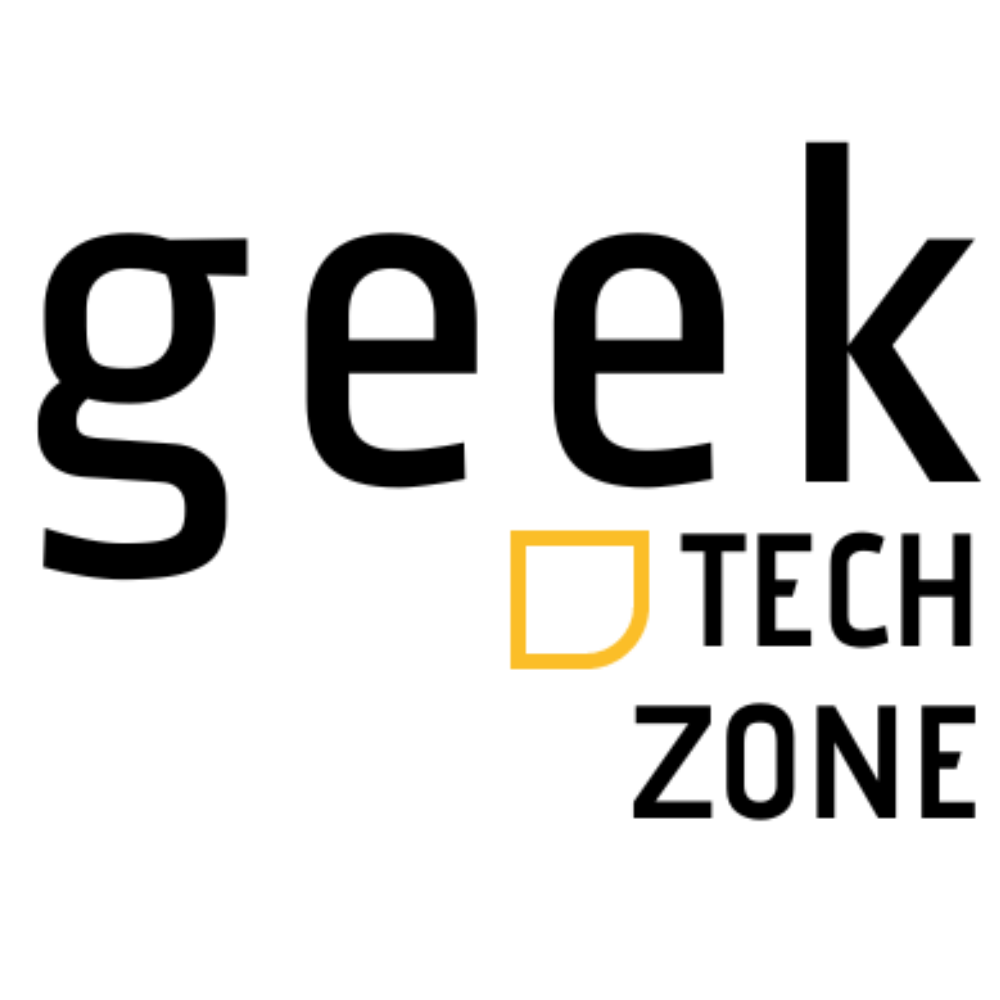
![Canva Pro FREE vs Canva Free [2025]: Is Upgrading Really Worth Your Money?](https://geektechzone.com/wp-content/uploads/2025/03/Black-and-Red-Business-Strategy-YouTube-Thumbnail-1024x576.webp)