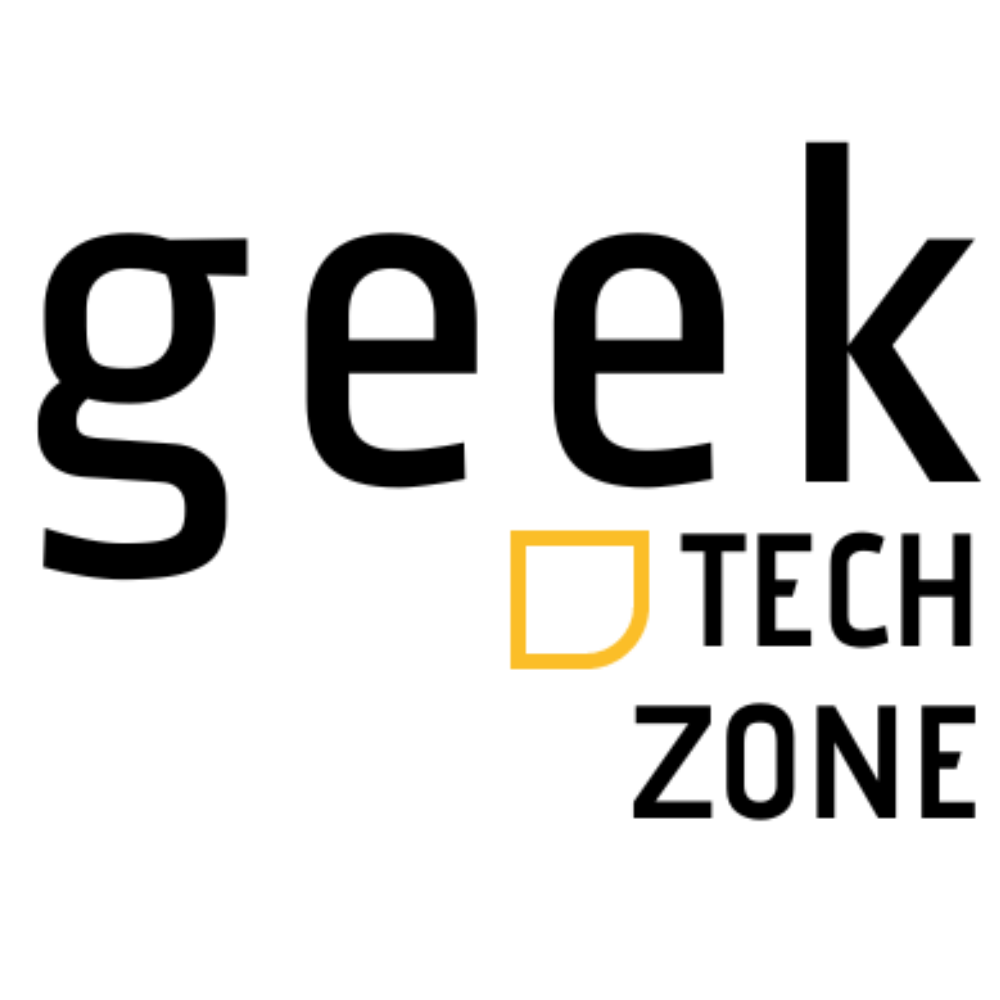Choosing the right tool for designing visual content is key to getting professional results. We’re comparing Canva Pro and Canva Free to help you pick the best plan for your needs.
Each plan has its own set of features and benefits. Knowing the differences is important for making the right choice. We’ll look at what each plan offers, from design capabilities to pricing.
Our analysis is for both seasoned designers and beginners. We’ll help you figure out which Canva plan is best for your projects. By comparing Canva Pro and Canva Free, we aim to guide you to the right choice for your design work.
Key Takeaways
- Understand the key differences between Canva Pro and Canva Free.
- Learn about the design features and capabilities of each plan.
- Discover the pricing models associated with Canva Pro and Canva Free.
- Determine which plan is best suited for your design needs.
- Gain insights into the benefits of upgrading to Canva Pro.
What Canva Offers: An Overview
Canva is a popular graphic design tool known for its simplicity and wide range of features. It offers two main plans: Canva Free and Canva Pro. These plans cater to different needs of users.
The Evolution of Canva as a Design Platform
Canva has grown a lot from its start. It began as a simple tool but now offers advanced features. This makes it a go-to for designers and businesses.
Its growth comes from focusing on users. Canva keeps adding new templates, design elements, and tools. This improves the experience for everyone using it.

Canva’s Position in the Design Software Market
Canva is a big name in the design software world. It offers two plans: Canva Free and Canva Pro. The Canva Pro plan is great for professionals and businesses needing more.
| Plan | Features | Pricing |
|---|---|---|
| Canva Free | Basic templates, limited design elements | Free |
| Canva Pro | Premium templates, advanced design tools, priority support | $12.95/month (billed annually) |
Canva stands out because it’s easy to use, has a huge template library, and has affordable pricing plans. It’s a favorite among designers and businesses. This is because Canva keeps innovating and focuses on making customers happy.
Canva Pro vs Canva Free: The Core Differences
Choosing between Canva Pro and Canva Free requires knowing their main differences. These differences include features, storage, and collaboration tools. We’ll explore these to help you decide which one fits your design needs.
Feature Availability Comparison
Canva Pro and Canva Free have different feature sets. Canva Pro comes with custom fonts, advanced photo editing tools, and premium templates. Canva Free is better for simple design tasks due to its limited features.

User Interface Differences
Both versions have a similar design, but Canva Pro’s interface is more refined. It includes tools and features not found in Canva Free. Canva Pro also lets users customize their workspace, making it more personal.
Access Limitations Between Versions
Canva Free has limits, like restricted access to premium templates. Canva Pro, on the other hand, offers unlimited access to these resources. It also allows users to resize designs easily and use advanced collaboration tools.
Pricing Structure: What You’ll Pay for Canva Pro
Canva Pro’s pricing is made for everyone, from solo users to big companies. This means you can pick a plan that fits your design needs perfectly.
Monthly and Annual Subscription Options
Canva Pro has both monthly and yearly plans. The yearly plan is cheaper if you use Canva Pro a lot. You can save up to 25% compared to the monthly rate by choosing yearly.
Team Pricing and Enterprise Solutions
Teams and businesses get special pricing with Canva Pro. There are plans for small teams and big organizations with complex needs. These include better collaboration tools, custom branding, and support.
Canva Pro Free Trial Details
Try Canva Pro for free before you buy. The free trial lets you try all the premium features. It’s a great way to see if Canva Pro is right for you.
Knowing the pricing options helps you choose the right plan. Whether you’re alone or part of a big team, Canva Pro has something for everyone. You’ll get the tools you need to make amazing designs.
Design Resources: Templates and Elements
Canva offers a wide range of design resources for both free and pro users. These resources make Canva a favorite for designers and non-designers. It’s all about the quality and variety of these resources.
Free Template Access vs Pro Library
Canva’s template library is a big draw. Canva Free has many templates, but Canva Pro has even more. This makes Canva Pro a better choice for those who need more.
Number and Quality of Templates
The quality and variety of templates in Canva Pro are unmatched. Free users miss out on premium templates that Canva Pro offers. These templates cover everything from social media to presentations and infographics.
Template Customization Options
Both Canva Free and Canva Pro let you customize templates. But Canva Pro’s templates offer more options. This makes it easier to make designs fit your needs perfectly.
Premium Elements and Stock Photos
Canva also has a huge collection of design elements and stock photos. Canva Pro users get access to premium elements like stock photos, icons, and graphics. These add a lot to your designs.
Pro Stock Photography Collection
One big canva pro benefit is its vast stock photo collection. This collection is perfect for making designs look professional without needing outside photos.
Premium Icons, Graphics, and Illustrations
Canva Pro users also get premium icons, graphics, and illustrations. These elements are key to making designs look top-notch. They’re a big part of what makes Canva Pro stand out.
It’s important to know the difference between Canva Free and Canva Pro’s design resources. While Canva Free has some good stuff, Canva Pro offers much more. If you want to get the most out of Canva, upgrading to Canva Pro is a smart move.
Creative Capabilities: Design Tools and Features
Canva offers a wide range of design tools and features. It’s great for many design needs. Whether you’re using Canva Free or Canva Pro, you have lots of creative options.
Basic Design Tools in Canva Free
Canva Free has many basic design tools for simple tasks. You can find lots of fonts, shapes, and graphics. Plus, there are free templates to help you start fast.
The free version has essential editing tools. These make it easy to tweak your designs. But, for more advanced tools, you might need to upgrade to Canva Pro.
Advanced Design Features in Canva Pro
Canva Pro offers more advanced features. Some key tools include:
- Background Remover Tool: Removes backgrounds from images with one click. It’s great for professional designs.
- Magic Resize Feature: Resizes designs for different social media or formats easily. No need to start over.
- Brand Kit and Logo Maker: Helps keep your brand consistent. You can save logos, colors, and fonts for your brand.
Background Remover Tool
The Background Remover Tool is a big help for designers. It quickly isolates subjects from their backgrounds. It’s perfect for social media, marketing, and presentations.
Magic Resize Feature
The Magic Resize Feature saves time. It automatically changes designs for different formats. It’s great for social media managers who post on many platforms.
Brand Kit and Logo Maker
The Brand Kit and Logo Maker are key for businesses. They help keep your designs consistent. You can create a brand kit for all your marketing materials.
Using these advanced features, you can improve your design skills. You’ll make high-quality content.
Collaboration and Team Features
Canva’s collaboration tools are made to boost team productivity. They help make design work smoother, whether you’re on a small or big project. Canva has the right tools for any team size.
Sharing and Collaboration in Canva Free
Canva Free lets you share designs and work with others, but with some limits. You can invite team members to edit your designs. It’s perfect for small teams or personal projects. But, the free version doesn’t have all the advanced features for teamwork.
Team Folders and Permissions in Canva Pro
Canva Pro offers better teamwork with team folders and custom permissions. This lets teams organize designs better and control who can see or change files. It’s great for big teams or businesses with many people involved.
Real-Time Collaboration Capabilities
Canva Pro’s real-time collaboration is a big plus. Team members can work on designs together, seeing changes live. This makes teamwork more efficient and fun.
Upgrading to Canva Pro unlocks more teamwork features. These can greatly improve how your team works. Canva’s tools are for any size team, helping you work better together.
Content Publishing and Social Media Integration
Canva Pro does more than just design. It also helps with content publishing and social media integration. This is great for those who manage content on different platforms.
Content Scheduler in Canva Pro
Canva Pro has a content scheduler. It lets users plan and publish content ahead of time. This is perfect for keeping a steady social media presence.
Scheduling Posts Across Platforms
With Canva Pro, you can schedule posts on many social media sites. This ensures your content is seen by your audience at the best time. It makes publishing content easier and saves time.
Content Calendar Management
The content calendar in Canva Pro gives a clear view of your posts. It helps you manage and change your content strategy as needed. This keeps your social media presence strong and engaging.
Social Media Templates and Integration
Canva Pro has many social media templates and integration tools. These make creating and sharing content on different platforms simple. The templates are made for each social media site’s needs.
Platform-Specific Design Formats
Canva Pro’s design formats are made for each social media platform. This makes your content more visible and engaging. It’s key for getting the most out of your social media posts.
Social Media Analytics
Canva Pro doesn’t have its own analytics. But, it works with many social media platforms. This lets users see how their content is doing. It helps make better content choices.
To show Canva Pro’s benefits, let’s look at a comparison:
| Feature | Canva Free | Canva Pro |
|---|---|---|
| Content Scheduler | Limited | Advanced Scheduling |
| Social Media Templates | Basic Templates | Extensive Library |
| Platform-Specific Design | Limited Options | Comprehensive Formats |
In summary, Canva Pro is great for managing social media. It helps publish content smoothly, makes it more visible, and helps connect with your audience better.
Storage and Organization Options
How you store and organize your designs affects your productivity. Canva offers different storage options for its free and Pro versions. Knowing these differences helps you pick the right plan for your design needs.
Free Storage Limitations
Canva Free has limited storage, which can be a problem for users with lots of designs. You get a small amount of storage, making it hard to handle many projects.
Key limitations include:
- Limited storage capacity
- Restricted access to advanced organization features
Pro Storage Benefits
Canva Pro gives you more storage, so you can keep more designs without running out of space. It offers unlimited storage and other benefits.
The benefits of Canva Pro’s storage include:
- Unlimited storage for designs and assets
- Enhanced organization capabilities
Folder Organization and File Management
Canva Pro also has better folder organization and file management. It makes it easier to sort and find your designs. With custom folders and file renaming, you can keep your designs tidy and easy to find.
| Feature | Canva Free | Canva Pro |
|---|---|---|
| Storage Capacity | Limited | Unlimited |
| Folder Organization | Basic | Advanced |
| File Management | Limited | Enhanced |
Who Should Choose Each Version?
Choosing between Canva Free and Canva Pro depends on your design needs. Each version has unique features for different users.
Ideal Users for Canva Free
Canva Free is great for those with basic design needs. It’s a cost-effective option.
Casual Designers and Beginners
Casual designers and beginners will find Canva Free helpful. It has a user-friendly interface and many templates and tools for personal projects.
Small Projects and Personal Use
For small projects and personal use, Canva Free has everything you need. It lets you make professional designs without spending money. It’s perfect for those not in the design field.
When to Upgrade to Canva Pro
Upgrade to Canva Pro for more complex designs or advanced features.
Business and Professional Designers
Business and professional designers will find Canva Pro valuable. It has custom fonts, advanced branding tools, and priority support. These are key for a professional brand.
Content Creators and Marketing Teams
Content creators and marketing teams benefit from Canva Pro too. It has a content scheduler, social media templates, and team tools. These are vital for marketing campaigns.
| User Type | Canva Free | Canva Pro |
|---|---|---|
| Casual Designers/Beginners | Suitable | Not Necessary |
| Business/Professional Designers | Limited Features | Ideal |
| Content Creators/Marketing Teams | Limited Collaboration | Highly Beneficial |
The choice between Canva Free and Canva Pro depends on your needs. Knowing the features and benefits of each helps you decide.
Making the Right Choice for Your Design Needs
By comparing Canva Pro and Canva Free, we’ve shown the main differences. This helps you decide what’s best for your design needs. Think about what you want to achieve and the features you need.
Canva Free is perfect for casual users or beginners. But, if you want advanced features and premium templates, Canva Pro is better. Our comparison shows Canva Pro is great for those needing top-notch design tools and extra functions.
When looking at canva pricing, think about the value of the extra features. Canva Pro is a big plus for teams and businesses. It offers team folders, custom templates, and fast support. The canva premium review confirms it’s best for professionals and businesses.
In the end, the best Canva plan for you depends on your design goals. We hope this comparison has helped you choose wisely.