CapCut’s free version allows you to edit videos up to 15 minutes long with 4K export capability. The Pro version takes your editing to the next level with premium features. You’ll get 100GB of cloud storage instead of the free version’s 1GB limit. The Pro version also includes auto-captioning and advanced AI tools that aren’t part of the simple package.
The real question for content creators, small business owners, and video editing enthusiasts is about value. Should you upgrade? We’ll analyze the differences between CapCut’s free and Pro versions to help you choose the option that matches your needs and budget.
CapCut Free vs Pro: Core Features Compared
Let’s tuck into the core differences between CapCut’s free and Pro versions to help you pick the right one.
Video Editing Tools: Simple vs Advanced
CapCut’s free version has strong editing capabilities. You can create professional-quality videos up to 15 minutes long. The free version has hundreds of TikTok templates, filters, and a royalty-free audio library that helps create dynamic short-form content.
The Pro version boosts the editing experience with advanced tools like keyframes, masks, and transform controls. Pro users can access AI-powered features such as vocal isolation, camera tracking, and auto reframe capabilities.
Export Quality and Resolution Limits
The free version caps video preview quality at 720p. In spite of that, both versions let you export videos in resolutions up to 4K. The free version might compress videos to 1080p on devices that have limited processing power.
CapCut suggests keeping a resolution of 1080p, especially when you have content for Instagram and TikTok. Pro users get better export settings and higher bitrate options that deliver superior video quality.
Cloud Storage: 1GB vs 100GB
Storage capacity makes a big difference between these two tiers. The free version gives you 1GB of cloud storage. CapCut will roll out new pricing plans from August 5, 2024. Pro users will get 100GB of cloud storage at $2.49 per month.
This extra storage lets Pro users keep larger project libraries and store more high-quality assets. The expanded storage helps creators who work with multiple projects or handle high-resolution content.
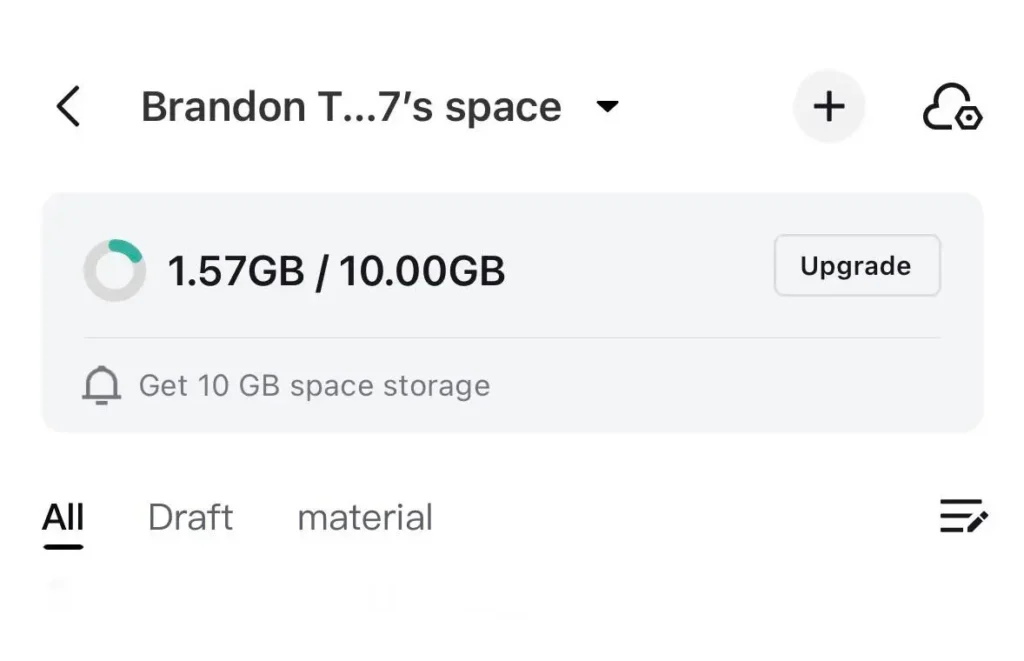
Pro users get exclusive access to premium templates, filters, and transitions. These extra resources, combined with more storage and advanced editing features, make CapCut Pro an attractive choice for serious content creators.
Pro Features That Actually Matter
CapCut Pro goes beyond simple editing tools with advanced features that boost video production quality by a lot. Let’s look at what makes the premium version special:
AI-Powered Video Editing
CapCut Pro brings sophisticated AI capabilities that automate complex editing tasks. The transcript-based editing feature analyzes your video and spots areas you can improve. The AI movement tool creates professional camera movements, shake effects, zooming, and panning. You won’t need manual adjustments anymore.
![CapCut AI Video Editing Features]
AI writer and script-to-video conversion tools make content creation easier. You just input your prompts, and the system creates engaging scripts and complete videos. CapCut Pro has AI tools that help you create product photos and turn product URLs into compelling advertisements.
Advanced Audio Tools
Professional videos stand out because of their sound quality. CapCut Pro shines with its detailed audio enhancement suite. The vocal isolation feature separates vocals from instrumental tracks with precision. This helps creators keep their voice quality crystal-clear.
![CapCut Audio Enhancement Tools]
The platform’s advanced audio tools give you:
- Auto voice enhancement that removes echoes, popping sounds, and mouth clicks
- Automatic filler word detection and removal
- Noise reduction technology that creates clearer audio
- Multi-language translation while keeping lip sync intact
These audio features are a great way to get value for content creators who work on voiceovers, podcasts, or music-heavy videos. The platform spots and cleans up audio issues automatically, which saves you editing time.
Pro subscribers get access to a huge library of royalty-free music. You won’t need separate music subscriptions from services like Epidemic Sound or Artlist. This saves you money over time.
Real Cost Analysis of CapCut Pro
Getting a full picture of CapCut Pro’s true cost means looking at subscription choices and possible savings.
Monthly vs Annual Subscription Value
A standard monthly subscription runs $9.99. The annual plan costs $89.99, which breaks down to about $7.50 per month. Users who choose the yearly option save nearly $30 compared to monthly payments.
![CapCut Pro Subscription Options]
CapCut’s promotional discounts boost the savings even more. A 30% discount on yearly subscriptions drops the price to $62.99. The combination of annual plan savings and promotional offers adds up to $56.89 in total savings.
Hidden Savings from Included Assets
CapCut Pro’s value goes beyond the subscription price with these premium features:
- Premium Asset Library: Users get exclusive animations, sound effects, music tracks, and filters
- Enhanced Cloud Storage: Storage jumps from 1GB in the free version to 100GB
- Priority Customer Support: Users receive dedicated help for technical issues
![CapCut Pro Included Features]
CapCut Pro offers affordable editing compared to Adobe Premiere Pro or Final Cut Pro, which cost $20 to $50 monthly. ASUS device owners get extra perks:
- ProArt Models: A free 6-month subscription worth $60
- Non-ProArt Models: A free 1-month subscription worth $10
New users can test Pro features with a 7-day trial. This trial period lets users get a full picture before choosing a plan. Business users report that Pro features cut down video production time and reduce content creation costs.
Who Should Upgrade to CapCut Pro?
Your decision to upgrade to CapCut Pro should depend on your video editing needs and goals. We analyzed user feedback and features to break down who gets the most value from the premium version:
Content Creators and YouTubers
YouTube content creators will find that CapCut Pro has features that improve video quality and speed up production. The platform supports high-resolution exports up to 4K, perfect for professional-looking content. The platform’s huge royalty-free music library and advanced audio tools let creators make videos without copyright concerns.
![CapCut Pro for Content Creators]
YouTubers love these features:
- Complex video sequences with multi-track editing
- Eye-catching thumbnails with dynamic text options
- Quick publishing with direct platform sharing
Small Business Owners
CapCut Pro’s commercial features are a great fit for small business owners. The platform cuts content production time by 30% and saves 20% in overall costs. The tools are built specifically to create marketing materials and product demos.
![CapCut Business Features]
Businesses get these unique advantages:
- Product descriptions turned into scripts with AI power
- Templates licensed for commercial use
- Tools that convert product URLs into videos
Casual Video Editors
The free version works well for casual editors with simple editing needs. It has features like trimming, splitting, and merging clips. The Pro version gives you more polished results without the complexity you’d find in professional software.
Pro makes sense for casual editors who:
- Want automated captions
- Need premium filters and transitions
- Look for more cloud storage space
![CapCut Editing Interface]
New users can try Pro features for 7 days. The platform also runs a referral program that gives up to 70 days of Pro access, and each referral adds 7 days of premium features.
Comparison Table
| Feature | CapCut Free | CapCut Pro |
|---|---|---|
| Pricing | Free | $7.99/month (standard) $89.99/year (~$7.50/month) |
| Video Length | Up to 15 minutes | Not mentioned |
| Video Resolution | – Preview: 720p – Export: Up to 4K – May compress to 1080p on limited devices | – Preview: Not mentioned – Export: Up to 4K – Higher bitrate options |
| Cloud Storage | 1GB | 100GB |
| Simple Editing Tools | – Trimming – Splitting – Merging clips – TikTok templates – Simple filters | All free features plus: – Keyframes – Masks – Transform controls |
| AI Features | Limited | – Vocal isolation – Camera tracking – Auto reframe – Script-to-video conversion – Auto-captioning – Product URL to video conversion |
| Audio Tools | Simple audio editing | – Voice enhancement – Filler word detection – Noise reduction – Multi-language translation – Extensive royalty-free music library |
| Templates & Assets | Simple templates and filters | Premium templates, filters, and transitions |
| Support | Standard | Priority customer support |
| Trial Period | N/A | 7-day free trial |
Capcut Old Versions
CapCut Pro packs a real punch for serious content creators and delivers great value beyond its modest price tag. The Pro version's advanced AI capabilities, expanded 100GB storage, and premium audio tools make the $7.99 monthly investment worthwhile for YouTubers and business owners who need professional-grade features.
The platform proves to be budget-friendly when compared to other professional editing software. Users can save money with the annual subscription at $89.99. This plan includes everything you need - from 4K exports and auto-captioning to a vast library of royalty-free assets.
Your specific needs should drive the choice between CapCut Free and Pro. Casual editors working on simple projects will find the free version more than adequate. The Pro version's increased efficiency and advanced editing features are a great fit for content creators, small businesses, and dedicated video editors. The time-saving AI tools make it worth every penny.
Start with the free version to learn the basics. You can upgrade to Pro when you need those advanced features or hit the free tier's limits. The 7-day trial gives you a chance to test Pro features before you commit to a subscription.

FAQs
Q1. What are the main differences between CapCut Free and Pro versions? CapCut Pro offers advanced features like AI-powered editing tools, 100GB cloud storage, premium templates, and enhanced audio capabilities. The free version provides basic editing tools with 1GB storage and limited export options.
Q2. How much does CapCut Pro cost? CapCut Pro is priced at $7.99 per month for a standard subscription. An annual plan is available for $89.99, which breaks down to approximately $7.50 per month, offering some savings compared to the monthly option.
Q3. Can I export 4K videos with the free version of CapCut? Yes, both the free and Pro versions of CapCut support exporting videos in resolutions up to 4K. However, the free version may compress videos to 1080p on devices with limited processing power.
Q4. Who would benefit most from upgrading to CapCut Pro? Content creators, YouTubers, and small business owners would benefit most from CapCut Pro's advanced features. It offers tools like AI-powered editing, commercial templates, and time-saving features that enhance video production quality and efficiency.
Q5. Is there a trial period for CapCut Pro? Yes, CapCut offers a 7-day free trial period for the Pro version. This allows users to explore and evaluate the premium features before committing to a subscription.

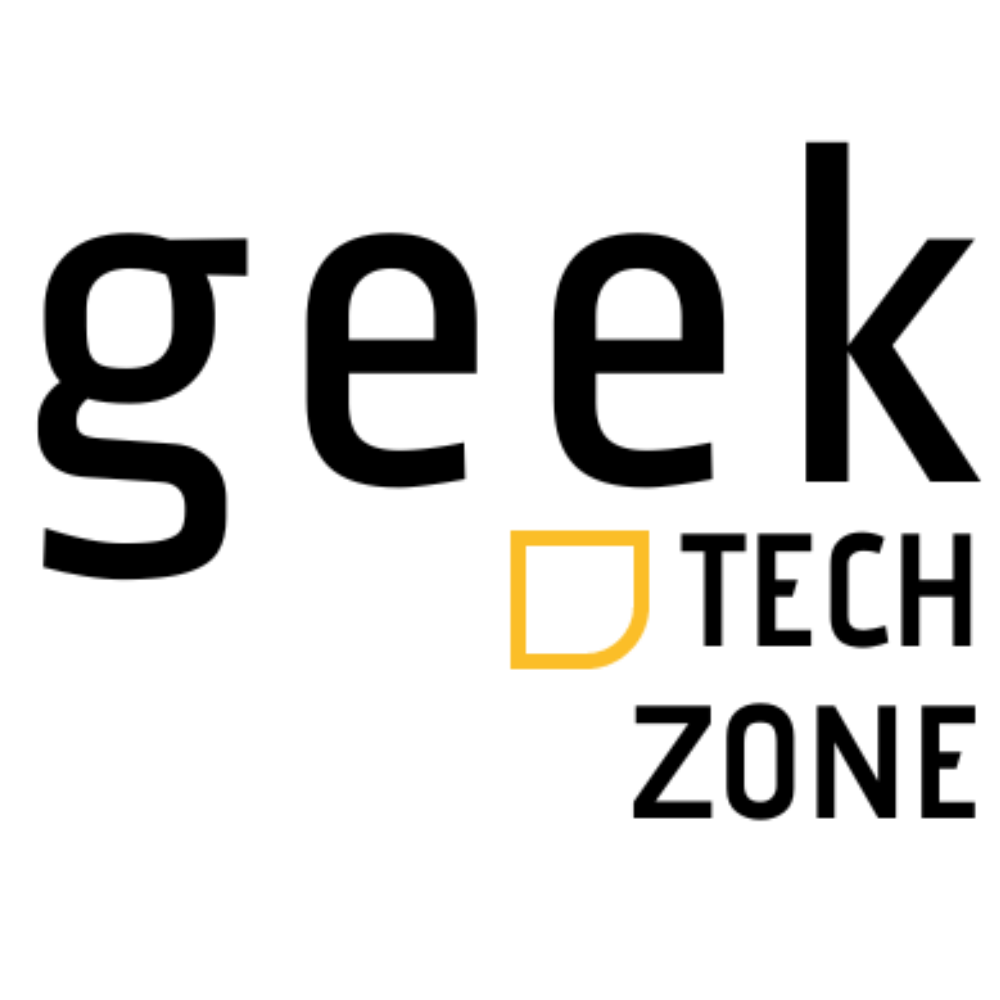
![CapCut Pro vs Free [2025]: + Old Version with Pro Features!](https://geektechzone.com/wp-content/uploads/2025/03/Copy-of-Copy-of-Yellow-Black-Graffiti-Web-Design-YouTube-Thumbnail-1-1024x576.webp)