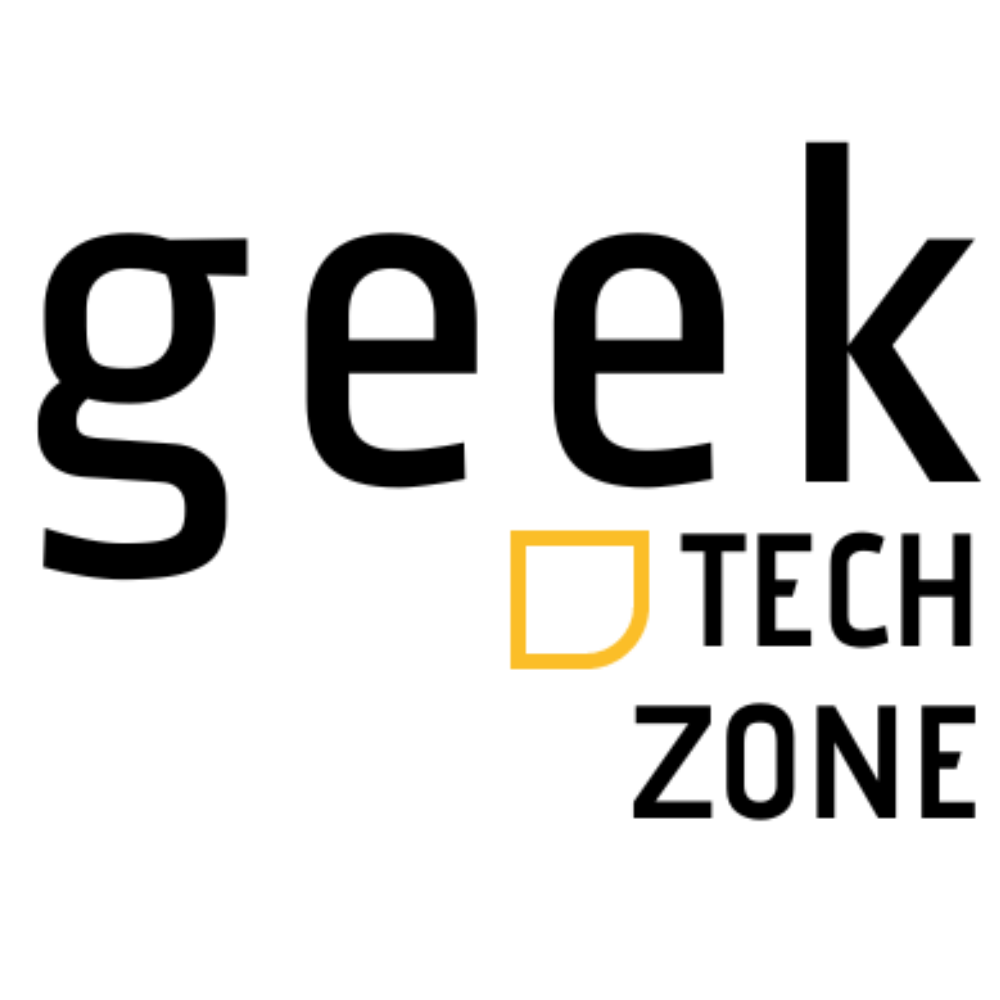Mac OS versus Windows remains a hot topic that sparks debates across the tech community, and 2025 makes this choice more important than ever before. These operating systems have grown by a lot over time. Mac OS continues to expand its seamless integration while Windows makes great strides with its AI features. The way these platforms handle daily computing tasks, creativity, and productivity has changed dramatically.
The differences between Mac OS and Windows become a vital consideration when you buy a new computer or plan to switch systems. This piece offers a complete comparison that will get into everything – from the accessible interface and performance to security features and software compatibility. You’ll have a clear understanding of which operating system fits your needs best in 2025 after reading this comparison.
Core Features and Interface Comparison
The core features of both operating systems in 2025 reveal fundamental differences in their computing approach. Let’s explore how these platforms handle everything in computing tasks.
User Interface Design and Navigation
[Image: Side-by-side comparison of Windows 11 and macOS interfaces]
MacOS continues its legacy of clean, user-friendly design that emphasizes simplicity. The Dock gives quick access to frequently used apps, and Mission Control provides a complete view of all open windows. Windows 11 displays its most refined interface yet, with a centered Start menu and taskbar that skillfully combines touch-friendly features with traditional desktop computing.
Key UI differences between the systems:
- Windows has Snap Layouts and Snap Groups for user-friendly window arrangement
- MacOS features Mission Control and Spaces for virtual desktop organization
- Windows integrates widgets directly into the taskbar
- MacOS allows widget placement anywhere on the desktop
Default Apps and Built-in Tools
Both systems come with a resilient suite of built-in applications. Windows has Teams Chat and Sticky Notes, while macOS excels with its superior iMovie video editor and Preview utility. Each system’s default offerings bring unique advantages:
| Feature | Windows | macOS |
|---|---|---|
| Note-taking | Sticky Notes | TextEdit |
| Video Calls | Teams Chat | FaceTime |
| Media Player | Windows Media | Apple Music |
| Search | Windows Search | Spotlight |
Customization Options and Flexibility
Windows leads in personalization with its extensive customization options. Windows users can modify complete color themes and Start Menu settings, while macOS maintains a more efficient appearance with limited but thoughtful customization choices. The Windows taskbar enhances functionality by displaying miniature versions of program windows on hover.
Both systems support dark mode and accent color customization. Windows offers more versatility with third-party customization tools. Users who want individual-specific experiences will find Windows’s options more suitable to their priorities.
[Image: Customization options comparison between Windows and macOS]
Performance and Hardware
Our analysis of the 2025 hardware landscape shows some key differences in how Windows and Mac OS handle system requirements and performance. Let’s explore the technical aspects that make these platforms unique.
System Requirements and Resource Usage
[Image: System requirements comparison visualization]
The basic requirements tell an interesting story. Windows stays flexible with modest needs: 4GB RAM and 4GB storage for simple functionality. Mac OS needs more storage but manages memory better through its built-in file compression capabilities. Mac OS can compress the operating system’s memory effectively to handle larger files without RAM issues.
Compatible Devices and Upgrade Options
[Image: Hardware comparison chart]
The hardware ecosystem reveals clear differences between platforms. Windows stands out with its versatility by supporting:
- A wide range of devices from various manufacturers
- Full touch screen and convertible laptop options
- VR headsets and specialized hardware
Apple’s hardware lineup features beautiful designs but comes with certain limits. Mac users can’t get convertible laptops or touch screens. They do benefit from exceptional build quality and industrial design.
Battery Life and Power Management
Battery performance has improved remarkably on both platforms. Recent advances mean many laptops now last through a full workday. MacBooks consistently achieve 18-20 hours of battery life. Windows laptops show varying results:
| Device Type | Average Battery Life |
|---|---|
| Gaming Laptops | 5-6 hours |
| Ultrabooks | 10-12 hours |
| MacBooks | 18-20 hours |
Qualcomm’s Snapdragon X processors have changed everything for Windows, with some models running for over 25 hours. MacBooks maintain steady battery performance across their lineup thanks to their optimized M-series chips.
Security and Privacy Features
Security is a vital differentiator between operating systems. Mac OS and Windows show clear differences in their approach to system protection.
Built-in Security Tools
[Image: Security features comparison between Mac OS and Windows]
Both platforms use different approaches to built-in protection. Mac OS relies on XProtect to provide simple protection against known malware variants. Windows Defender is a more resilient and full-featured anti-malware solution that updates frequently.
Mac’s security architecture has three distinct layers:
- Bottom layer: Controls file and network access
- Middle layer: Handles cryptography and security policies
- Top layer: Contains Mac-specific security APIs
Privacy Controls and Data Protection
Both systems include encryption tools with different implementations. FileVault in Mac OS uses XTS AES 128 encryption with a 256-bit key. Windows BitLocker uses TPM hardware for authentication.
| Feature | Mac OS | Windows |
|---|---|---|
| Built-in Antivirus | XProtect | Windows Defender |
| Encryption | FileVault | BitLocker |
| App Security | Gatekeeper | Smart Screen |
Update Management and System Maintenance
[Image: Update management interface comparison]
Update approaches vary between the systems. Mac OS runs most maintenance tasks automatically in the background. Windows gives users more control over update timing and installation.
Apple shares personal data with fewer third parties, though both systems collect telemetry data. Mac OS uses differential privacy techniques that break up user data into smaller, anonymized pieces.
App security implementation varies between the systems. Mac OS uses strict app screening through Gatekeeper and Notarisation. Windows depends on the Microsoft Store and SmartScreen technology. These approaches work well but reflect different system security philosophies.
Software Ecosystem
Software ecosystems are the most important difference between these operating systems in 2025. Each platform has unique advantages that cater to different users.
App Availability and Store Comparison
[Image: Side-by-side comparison of Microsoft Store and Mac App Store]
Windows gives users more flexibility to install software, while Mac OS keeps tighter control to ensure security. Windows has a wider selection of applications because more developers use it. Mac OS ships without extra third-party software, but Windows PCs usually come with pre-installed bloatware.
The app stores show clear differences:
| Feature | Windows Store | Mac App Store |
|---|---|---|
| App Selection | Broader range | Curated collection |
| Installation Methods | Multiple options | Streamlined process |
| Update Management | Microsoft-controlled | Apple-managed |
| Pre-installed Apps | More bloatware | Minimal extras |
Professional Software Support
Both platforms run major professional applications like Salesforce, QuickBooks, and Adobe Creative Cloud. Windows has the edge in business settings, especially when you have:
- Custom business applications
- CRM software compatibility
- Microsoft Office integration
Gaming Capabilities
[Image: Gaming performance comparison between Mac and Windows]
Gaming shows big differences between these platforms. Windows clearly dominates the gaming space. Our tests show:
- Windows games run at over 160 FPS in titles like No Man’s Sky, while high-end Macs achieve 90-120 FPS
- Mac’s gaming library is smaller, with all but one of the top 10 games in 2024 available on Windows
- Windows has better hardware-accelerated ray-tracing features
Mac gaming is getting better, thanks to Apple Silicon improvements. M3 chips now match CPU-heavy games, but Windows stays ahead in GPU-intensive titles. Serious gamers will find Windows is a better choice with access to Steam, Xbox Game Pass, and Epic Games Store.
AI Integration and Future Features
AI has become a defining battleground in the operating system space. Both platforms take distinctly different approaches to AI integration. Our analysis shows how these tech giants implement AI features and what comes next.
Copilot vs Siri Capabilities
[Image: Side-by-side comparison of Copilot and Apple Intelligence interfaces]
Windows Copilot and Apple Intelligence provide contrasting experiences in 2025. Apple Intelligence puts privacy first through on-device processing and secure Private Cloud Compute servers. Copilot requires a paid subscription ($30/month) to access improved privacy features.
Our tests reveal key differences in their capabilities:
| Feature | Windows Copilot | Apple Intelligence |
|---|---|---|
| Text Generation | Professional mode available | Context-aware writing tools |
| Privacy Focus | Cloud-based processing | On-device priority |
| Integration | Microsoft 365 apps | System-wide tools |
Machine Learning Implementation
Windows optimizes NVIDIA GPU for machine learning tasks. Apple uses its custom silicon for AI processing. The M-series chips demonstrate impressive capabilities when handling machine learning workloads locally.
[Image: Machine learning architecture comparison]
Upcoming Features for 2025
Both platforms have exciting developments planned:
- Apple Intelligence:
- ChatGPT-4o integration with improved privacy controls
- Advanced systemwide Writing Tools
- Better image and document understanding capabilities
- Windows Copilot:
- Enhanced Azure Arc integration for server management
- Advanced hybrid cloud capabilities
- Better Windows Admin Center features
Apple’s approach makes user privacy a priority through Private Cloud Compute running on dedicated Apple silicon servers. Windows excels at enterprise integration and provides extensive Microsoft 365 connectivity.
Comparison Table
Mac OS vs Windows Comparison 2025
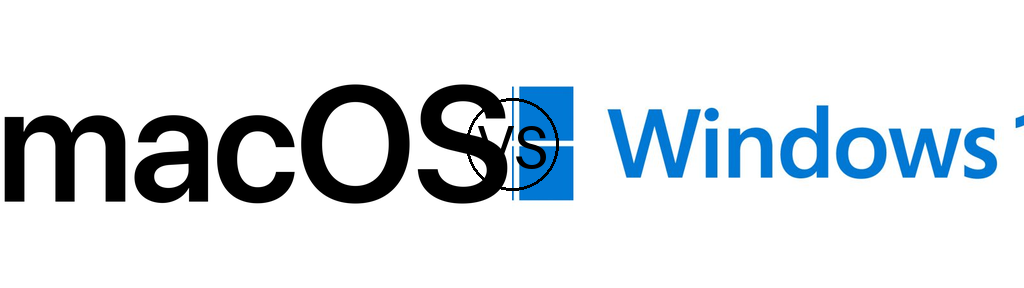
| Category | Mac OS | Windows |
|---|---|---|
| User Interface | ||
| Design Approach | Clean, user-friendly design that prioritizes simplicity | Polished interface with centered Start menu and taskbar |
| Window Management | Mission Control and Spaces for virtual desktops | Snap Layouts and Snap Groups |
| Widget System | Desktop allows widget placement anywhere | Widgets combine smoothly with taskbar |
| Default Applications | ||
| Video Editing | iMovie | Not mentioned |
| Video Calls | FaceTime | Teams Chat |
| Note-taking | TextEdit | Sticky Notes |
| Media Player | Apple Music | Windows Media |
| Performance | ||
| Battery Life | 18-20 hours on MacBooks | 5-6 hours (Gaming laptops), 10-12 hours (Ultrabooks) |
| Hardware Compatibility | Apple devices only | Supports devices from multiple manufacturers |
| Touch Support | No touch screen support | Full touch screen and convertible options |
| Security | ||
| Built-in Protection | XProtect | Windows Defender |
| Encryption | FileVault (XTS AES 128 with 256-bit key) | BitLocker with TPM hardware |
| App Security | Gatekeeper and Notarisation | Microsoft Store and SmartScreen |
| Software Ecosystem | ||
| Gaming Performance | 90-120 FPS in tested games | Over 160 FPS in tested games |
| App Store | Curated collection with efficient process | Broader range, multiple installation options |
| Pre-installed Software | Minimal extras | More bloatware included |
| AI Integration | ||
| AI Assistant | Apple Intelligence (on-device processing) | Windows Copilot ($30/month subscription) |
| Privacy Approach | Prioritizes on-device processing | Cloud-based processing |
| Integration | System-wide tools | Microsoft 365 apps focused |
Conclusion
Our detailed look at Mac OS and Windows shows clear advantages for different users in 2025. Windows shines with its wide hardware compatibility, better gaming performance, and strong customization options. Mac OS stands out because of its smooth integration, better battery life, and tougher privacy protections.
Windows is perfect if you want:
- Gaming and VR experiences
- Hardware flexibility and upgrades
- Enterprise software compatibility
- Advanced customization options
Mac OS works better for people who need:
- Extended battery performance
- Privacy-focused computing
- Accessible interface
- Less maintenance work
Your choice between these systems mostly depends on how you plan to use them. Windows remains a versatile pick for gamers and business users. Mac OS delivers a polished experience that creative professionals and privacy-minded users will appreciate. Both systems have changed by a lot. They each pack powerful features that make them strong competitors in today’s digital world.